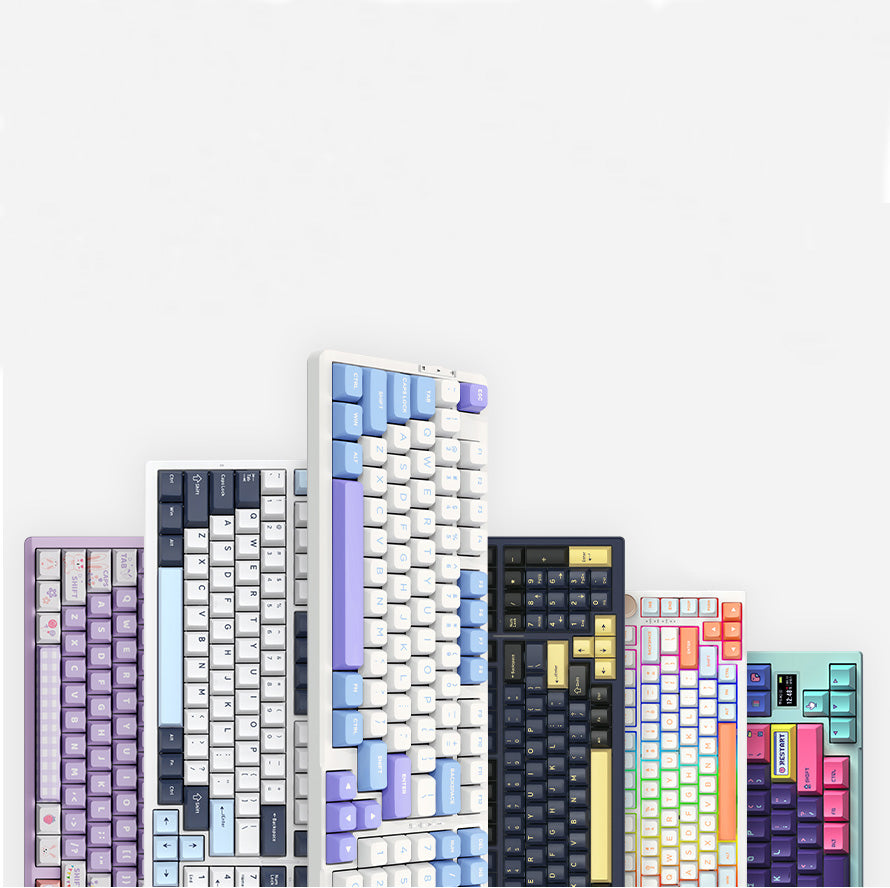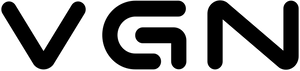V98Pro keyboard features 97-key layout, four indicator lights from top to bottom are NUM, CAPS, 2.4GHz, BT.

FN Combination Keys

Battery Indicator Light
1.When the battery voltage is lower than 3.3V, the keyboard Spacebar indicator light will flash red, indicating that you need to charge it.
2.When USB charging is plugged in, hold FN+CTRL R, and the keyboard Spacebar indicator will turn blue to indicate charging and green when fully charged.
3.When not plugged into USB, hold FN+CTRL R, and the keyboard Spacebar indicator will turn green for high battery level, yellow for medium battery level, and red for low battery level.
Lighting Customization Function
1.Press FN+~ to access custom backlight mode, supporting only one set of custom memory lighting.
2.Custom light editing: After pressing FN+~ to access custom backlight mode, press FN+~ again to start editing the lighting. At this point, the ~ key's lighting begins to blink. Switch colors by pressing FN+right, and the ~ key's lighting color starts to change. After selecting the lighting color, press the key you want to illuminate to start editing the lighting. After editing is completed, press FN+~ again to save the edited lighting.
Mode Setting and Pairing
1.Use the 3-position toggle switch to control USB, BT, and 2.4GHz modes. Flip the switch to the corresponding position to enter the keyboard mode.
2.If the keyboard remains idle for 3 minutes, it will automatically enter the first level sleep mode. At this time, the backlight is turned off, and Bluetooth or 2.4GHz is in a connected state. Wake up the keyboard by pressing any key, the keyboard remains idle for 10 minutes and enters the second level sleep mode. At this time, the keyboard's wireless connection is disconnected, and pressing a key for the first time does not produce key output. To wake up the keyboard, it will automatically reconnect. Only when the connection is normal, the key can be output.
3.The working current is less than 320MA, the current of the first level sleep mode is less than 500UA, the current of the second level sleep mode is less than 30UA.
We support mode switching, pairing and coding in wireless mode:
Bluetooth 1/2/3/2.4GHz corresponds to FN+1/2/3/4 (short press to switch, long press to pair).
Bluetooth has independent indicator lights: fast flashing during pairing, slow flashing during reconnection. After successful connection, the Bluetooth independent indicator light will stay on for 2 seconds before returning to the overall backlight effect. If pairing is unsuccessful for 1 minute, it enters sleep mode. If reconnection is unsuccessful for 20 seconds, it enters sleep mode.
Driver Download and Firmware Upgrade
Visit the VGN official website, download the latest driver and perform firmware upgrades, experiencing the full keyboard functionality.