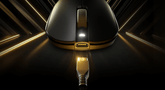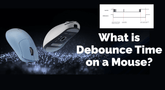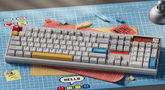Gaming Keyboard Firmware Updates: Why They’re Critical for Performance
Your gaming keyboard relies on firmware—the hidden code bridging its hardware and your commands—yet many gamers overlook it. Outdated firmware can turn top-tier mechanical keyboards into liabilities: lag in crucial moments, RGB glitches, or compatibility issues with new games/OS.
This guide explains why firmware updates matter. A few minutes updating can mean the difference between winning and frustration, helping you maximize your keyboard’s potential, whether you’re casual or competitive.

The Mechanics of Firmware: How Code Powers Your Keyboard
Firmware is the unsung middleman that breathes life into the best gaming keyboards, operating as a silent conductor between their physical hardware and the digital commands that shape your gameplay. Unlike drivers—software that lives on your computer and manages device communication—firmware is embedded directly into the keyboard’s internal memory (often a small chip like flash ROM), making it a permanent, yet updatable, part of the hardware itself.
At its core, firmware’s job is to translate mechanical action into digital precision. When you slam a key during a heated FPS match, here’s what happens in milliseconds: the switch beneath the keycap depresses, triggering a tiny sensor that sends an electrical signal to the keyboard’s circuit board. Firmware intercepts this signal, validates it (to avoid misfires like “ghosting,” where unintended keys register), and converts it into a code your computer’s OS recognizes—say, “W” for forward movement or “Ctrl” for crouching. This process, repeated thousands of times per hour during gaming sessions, relies entirely on firmware’s ability to process data quickly and accurately.
But firmware does far more than just relay keystrokes. It’s the brains behind every feature that makes a gaming keyboard feel “smart.” For wireless models, it regulates power usage—deciding when to dim RGB lights to conserve battery or boost signal strength in lag-prone moments. In mechanical keyboards with customizable switches, firmware stores profiles for actuation points: a competitive FPS player might set their “fire” key to trigger at 1.5mm of travel, while a typist prefers 2.0mm for tactile feedback, and firmware ensures these settings persist even when the keyboard is plugged into a new device.
In short, firmware is what transforms a pile of plastic, metal, and circuits into a tool that adapts to your playstyle. It’s not just code—it’s the reason your keyboard feels responsive, reliable, and uniquely yours, whether you’re a casual player tweaking RGB colors or a pro fine-tuning switch sensitivity to shave milliseconds off your reaction time.

Performance Optimization: Beyond Bug Fixes
Firmware updates are often dismissed as mere bug fixes, but for the best gaming keyboards, they’re powerful tools that actively boost performance—turning a good device into a great one. These updates don’t just patch issues; they unlock hidden potential, refine responsiveness, and adapt your keyboard to the evolving demands of modern games.
Take input latency, the bane of competitive gamers. Even a 2ms delay can mean the difference between landing a headshot and missing. Brands like SteelSeries addressed this in their Apex Pro firmware update: by tweaking the keyboard’s internal processing algorithm, they cut response time from 8ms to 5ms—a 37% improvement. Similarly, Razer’s BlackWidow V4 firmware introduced “HyperPolling” adjustments, increasing USB report rates from 1000Hz to 8000Hz, so the keyboard communicates with your PC 8x more frequently, minimizing lag in fast-paced titles like Valorant.
For macro-reliant players—think MMO or fighting game enthusiasts—firmware updates elevate precision. Corsair’s iCUE 5.0 firmware, for example, added AI-driven “smart macros” that learn your input rhythm, reducing accidental triggers when spamming combos. No more fumbling through a rotation because your keyboard registered a double-tap; the firmware now distinguishes between intentional rapid presses and misclicks.
Wireless models benefit, too. Logitech’s G915 TKL firmware update optimized power distribution: by prioritizing critical functions (like key signals) over non-essential ones (like idle RGB effects), it extended battery life by 20% without sacrificing response speed. Suddenly, a full day of gaming sessions no longer requires mid-match charging.
In short, these updates are about evolution. They turn static hardware into a tool that grows with your playstyle, keeping pace with new games, emerging genres, and your own improving skills. For gamers serious about performance, ignoring firmware updates means leaving free, tangible upgrades on the table.

Security & Compatibility: The Hidden Risks of Stagnation
Sticking with outdated firmware isn’t just a missed opportunity for better performance—it’s a ticking time bomb for security and compatibility. In the rush to game, many players ignore update prompts, unaware that stagnant firmware leaves their best mechanical keyboard (and by extension, their gaming setups) exposed to avoidable risks.
Security risks are particularly insidious. Gaming keyboards, like any internet-connected device, can harbor hidden vulnerabilities in outdated code. In 2024, a major firmware flaw in Logitech’s G-series keyboards allowed hackers to intercept keystrokes via unencrypted wireless signals, potentially exposing login credentials for gaming accounts or payment info. Such “zero-day” vulnerabilities thrive on outdated firmware, as manufacturers patch them in updates—leaving non-updated devices as easy targets. Even wired keyboards aren’t safe: outdated firmware can create backdoors for malware to exploit, turning your trusty peripheral into a gateway for attacks.
Compatibility issues, while less dramatic, are far more common—and equally frustrating. New operating systems like Windows 11 24H2 or macOS Sonoma often roll out updates that break communication with older keyboard firmware. A 2023 survey by Tom’s Hardware found 32% of gamers reported their keyboard “stopped working” after a system update, only to resolve the issue with a firmware patch. Games, too, evolve: titles like Black Myth: Wukong require updated anti-ghosting protocols (like N-Key Rollover 3.0) that older firmware can’t support, leading to missed inputs or crashes mid-boss fight.

In short, outdated firmware turns your best mechanical keyboard into a relic—vulnerable to attacks, incompatible with new tech, and stripped of its best features. For gamers invested in their setup, regular updates aren’t just maintenance—they’re insurance against frustration and risk.