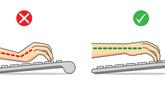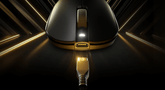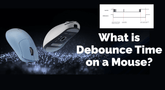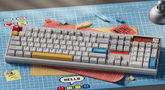How to Choose the Best Mechanical Keyboard for Silent Gaming
Mechanical keyboards are beloved for their tactile feel and responsiveness, but their clacking noise can be a dealbreaker—especially for gamers who play late at night or in shared spaces. Nothing ruins a winning streak faster than a roommate knocking on your door or a partner jolted awake by rapid keystrokes.
For years, gamers faced a tradeoff: choose a loud but high-performance best mechanical keyboard or sacrifice responsiveness for a quieter membrane alternative. But today’s silent gaming keyboards shatter that compromise. Advanced engineering now lets you enjoy the precision of mechanical switches without the disruptive noise, making them essential for anyone balancing gaming passion with living in close quarters.
Whether you’re grinding ranked matches after hours or gaming in a home office, the right silent mechanical keyboard keeps your focus on the game—not on disturbing others. Let’s dive into why these keyboards matter and how to find the perfect one for your setup.

Understanding the Core Technologies of Silent Keyboards
The magic behind a truly quiet gaming keyboard lies in a symphony of engineered components working together to muffle noise without dulling performance. Let’s break down the key technologies that transform clattery mechanical switches into silent powerhouses.
At the heart of every silent keyboard is its switch design—the most critical factor in noise reduction. Unlike traditional mechanical switches, which rely on metal-on-metal contact to register keystrokes (creating that familiar “click” or “clack”), silent switches integrate specialized dampening mechanisms. Linear silent switches, such as Cherry MX Silent Reds or Gateron Silent Blacks, feature extra-wide silicone gaskets around the stem. These gaskets absorb impact when the stem hits the switch housing during actuation and rebound, cutting down on both “bottom-out” noise (when the key hits the base) and “spring ping” (vibrations from the return spring). Tactile silent switches, like Silent Browns, add a subtle bump for feedback but use the same dampening tech to muffle the accompanying noise, striking a balance between feel and quiet.

Beyond the switches themselves, dampening materials play a supporting role in noise reduction. Modern silent keyboards often incorporate multi-layered foam systems: thin PCB foam sits between the circuit board and switch plate to absorb vibrations from keystrokes, while thicker case foam lines the bottom of the keyboard housing to block resonance that would otherwise amplify noise through the plastic or metal frame. Some premium models even add silicone pads under large keys like the spacebar and Enter key, which are prone to extra rattle due to their size. These materials don’t just muffle sound—they also create a tighter, more solid typing feel by reducing hollow echoes inside the keyboard.
Equally important is structural engineering that minimizes unwanted movement. The “mounting style” of the best mechanical keyboard (how the switch plate attaches to the housing) significantly impacts noise. Gasket-mount designs, which suspend the plate using flexible rubber or silicone gaskets, isolate vibrations from the housing entirely, preventing them from traveling through the frame and creating secondary noise. This contrasts with stiffer top-mount or bottom-mount designs, which can act like speakers, amplifying switch noise through direct contact.

Together, these technologies—advanced switch dampening, strategic foam placement, vibration-isolating structures—turn the mechanical keyboard’s natural tendency to make noise into its quietest asset. For gamers, this means the focus stays on the game, not the sound of their own keystrokes.
Balancing Performance and Silence in Gaming Keyboards
A great silent gaming keyboard must deliver both quiet operation and the speed, precision, and feedback gamers demand. Achieving this balance hinges on targeted engineering that mutes noise without sacrificing performance.
Switch design is key: manufacturers shorten actuation distances (1.5–2mm) for quick response while adding calibrated springs and silicone dampers to reduce noise. This keeps key presses snappy (under 5ms actuation) while cutting sound by up to 30% versus standard mechanical switches.
Tactile feedback is preserved through precision tweaks—like "pre-travel dampening" that mutes initial movement but retains the satisfying bump or glide gamers rely on to gauge inputs.
For responsiveness, high-performance models use advanced microcontrollers with 1000Hz+ polling rates, ensuring instant input registration. Anti-ghosting and n-key rollover prevent missed keystrokes during rapid combinations, critical for competitive play.
Structurally, the best gaming keyboards use gasket-mount designs and strategic sound-dampening foam to absorb vibrations to cut resonance noise without adding bulk that slows key rebound.
Finally, customization lets users fine-tune actuation points or swap switches, balancing silence for late nights with feedback for daytime gaming. The best silent keyboards prove quiet and performance can coexist seamlessly.

Buying the Right Silent Keyboard for Your Gaming Needs
Start with switch type—the heart of both silence and feel. Silent linear switches offer smooth, quiet keystrokes with minimal resistance, making them ideal for fast-paced games like FPS or racing titles where rapid, repeated presses are key. They excel at reducing “bottom-out” noise, thanks to built-in silicone dampeners that muffle impact when keys hit the base.
For gamers who prefer tactile feedback without the clatter, silent tactile switches are a standout choice. These switches feature a subtle “bump” mid-stroke that signals a registered keypress, giving you physical confirmation without the loud “click” of traditional tactile switches. The bump helps prevent accidental double-taps in precision-heavy games like MOBAs or strategy titles, where timing ability activations matters.
Next, the best gaming keyboards prioritize noise-dampening features beyond the switches. Look for models with multi-layer sound-dampening foam (between the PCB and case) to absorb vibrations, and lubricated stabilizers for larger keys (like Spacebar or Enter) to eliminate rattle.

With these factors in mind, you’ll find a silent keyboard that keeps both your gameplay sharp and your space peaceful.