1. Introduction
2. Quick Start
3. DPI Setting
Press the DPI button at the bottom to quickly switch the DPI. We provide the following DPI levels and status indications when the driver is not in use.
More DPI settings need to be modified using the driver, which supports settings between 50~26000 DPI.
4. Polling Rate Setting
Set the polling rate by the driver
5. Battery Indication
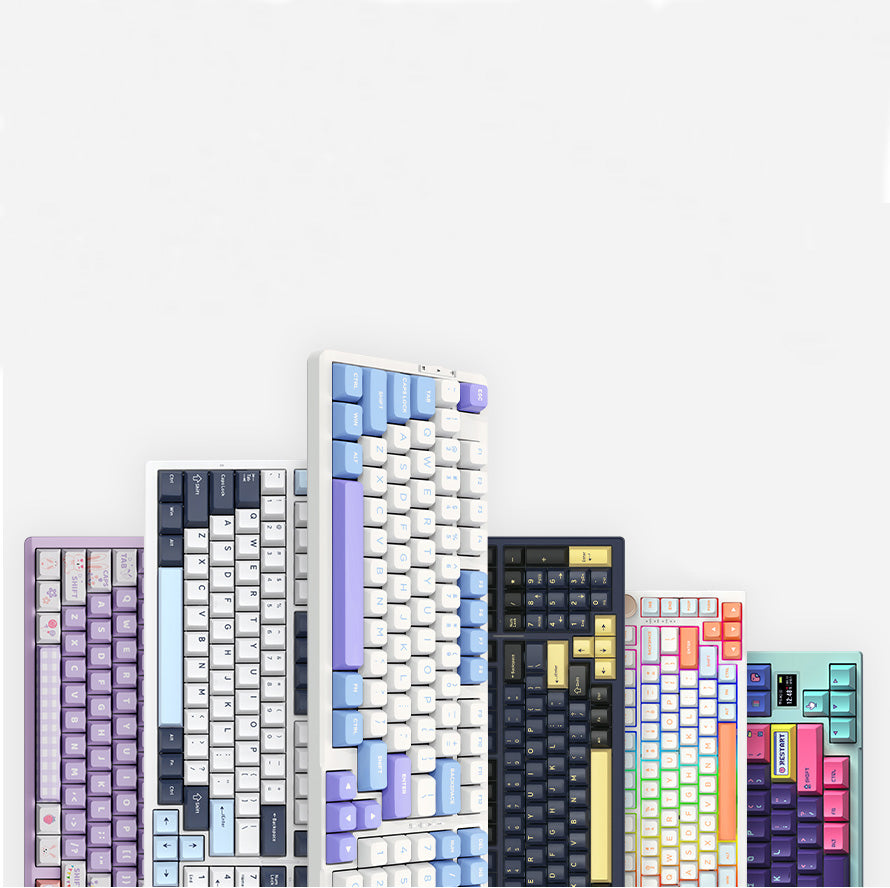
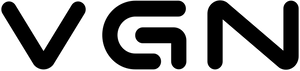














4 comments
Bryanpek
Immerse yourself in the world of cutting-edge technology with the global version of the POCO M6 Pro, which combines advanced features, stylish design, and an affordable price. This smartphone is designed for those who value speed, quality, and reliability.
Why is the POCO M6 Pro your ideal choice?
- Powerful Processor: The octa-core Helio G99-Ultra delivers lightning-fast performance. Gaming, streaming, multitasking—everything runs smoothly and without lag.
- Stunning Display: The 6.67-inch AMOLED screen with FHD+ resolution (2400×1080) and a 120Hz refresh rate offers incredibly sharp and vibrant visuals. With a touch sampling rate of 2160 Hz, every touch is ultra-responsive.
- More Memory, More Possibilities: Choose between the 8/256 GB or 12/512 GB configurations to store all your files, photos, videos, and apps without compromise.
- Professional Camera: The 64 MP main camera with optical image stabilization (OIS), along with additional 8 MP and 2 MP modules, allows you to capture stunning photos in any conditions. The 16 MP front camera is perfect for selfies and video calls.
- Long Battery Life, Fast Charging: The 5000 mAh battery ensures all-day usage, while the powerful 67W turbo charging brings your device back to life in just a few minutes.
- Global Version: Support for multiple languages, Google Play, and all necessary network standards (4G/3G/2G) makes this smartphone universal for use anywhere in the world.
- Convenience and Security: The built-in fingerprint sensor and AI-powered face unlock provide quick and reliable access to your device.
- Additional Features: NFC, IR blaster, dual speakers, and IP54 splash resistance—everything you need for a comfortable experience.
The POCO M6 Pro is not just a smartphone; it’s your reliable companion in the world of technology.
Hurry and grab it at a special price of just 15,000 rubles! Treat yourself to a device that impresses with its power, style, and functionality.
Take a step into the future today—purchase it on [url=https://ify.ac/1Y26]AliExpress[/url]!
Immerse yourself in the world of cutting-edge technology with the global version of the POCO M6 Pro, which combines advanced features, stylish design, and an affordable price. This smartphone is designed for those who value speed, quality, and reliability.
Why is the POCO M6 Pro your ideal choice?
- Powerful Processor: The octa-core Helio G99-Ultra delivers lightning-fast performance. Gaming, streaming, multitasking—everything runs smoothly and without lag.
- Stunning Display: The 6.67-inch AMOLED screen with FHD+ resolution (2400×1080) and a 120Hz refresh rate offers incredibly sharp and vibrant visuals. With a touch sampling rate of 2160 Hz, every touch is ultra-responsive.
- More Memory, More Possibilities: Choose between the 8/256 GB or 12/512 GB configurations to store all your files, photos, videos, and apps without compromise.
- Professional Camera: The 64 MP main camera with optical image stabilization (OIS), along with additional 8 MP and 2 MP modules, allows you to capture stunning photos in any conditions. The 16 MP front camera is perfect for selfies and video calls.
- Long Battery Life, Fast Charging: The 5000 mAh battery ensures all-day usage, while the powerful 67W turbo charging brings your device back to life in just a few minutes.
- Global Version: Support for multiple languages, Google Play, and all necessary network standards (4G/3G/2G) makes this smartphone universal for use anywhere in the world.
- Convenience and Security: The built-in fingerprint sensor and AI-powered face unlock provide quick and reliable access to your device.
- Additional Features: NFC, IR blaster, dual speakers, and IP54 splash resistance—everything you need for a comfortable experience.
The POCO M6 Pro is not just a smartphone; it’s your reliable companion in the world of technology.
Hurry and grab it at a special price of just 15,000 rubles! Treat yourself to a device that impresses with its power, style, and functionality.
Take a step into the future today—purchase it on [url=https://ify.ac/1Y26]AliExpress[/url]!
Михаил
не работает 1 боковая кнопка,
не работает 1 боковая кнопка,
Jack
Hi I have a VGN F1 PRO MAX mouse, it a great mouse but after a year and a half of using this mouse I think the battery life is started to drop. Before when the mouse led light change to green it tend to be 100% but now when done charge it just sit at 95% then today it just stop at 90 then drop to 85% in a few minutes. It this because of the battery or because I do not charge it long enough. Hope you guys could contact me back
Hi I have a VGN F1 PRO MAX mouse, it a great mouse but after a year and a half of using this mouse I think the battery life is started to drop. Before when the mouse led light change to green it tend to be 100% but now when done charge it just sit at 95% then today it just stop at 90 then drop to 85% in a few minutes. It this because of the battery or because I do not charge it long enough. Hope you guys could contact me back
george
I have a problem that after charging the mouse I disconnected the wire I connected the dongle and the mouse like connects but does not react to anything and even in the program is not displayed but when I connect back the wire it all works
I have a problem that after charging the mouse I disconnected the wire I connected the dongle and the mouse like connects but does not react to anything and even in the program is not displayed but when I connect back the wire it all works