This article will introduce how to upgrade or downgrade the firmware of VGN keyboards or mice. We hope to help you understand how to download and install the firmware. By correctly downloading and installing the latest firmware, you can achieve a smoother operating experience and improve your efficiency between work and life. In the meanwhile, if you encounter problems while using the latest firmware, you can also choose to re-download and install the old firmware version. Currently we support the S99 series, V98Pro series, N75Pro keyboards, the mouse dongle and the Dragonfly F1Pro series mouse.
There are 2 ways to upgrade the firmware.
The first one is to upgrade the firmware through VGN HUB. The keyboard's firmware can be updated on Other Settings page. You can update the firmware of the mouse dongle and the mouse on Other page.

The second one is to visit Firmware Download Page, then download and install the firmware. The firmware upgrade steps of the mouse dongle are the same as those of the mouse.
Connect the wired keyboard, visit Firmware Download Page, find your keyboard model, then download and open the file to upgrade. Please unplug and replug the keyboard after the update is completed.
Connect the wired mouse, visit Firmware Download Page, find your mouse model, then download the file and use Mouse Firmware Tool of VGN HUB to upgrade. Please unplug and replug the mouse after the update is completed.
The firmware of keyboards and mice can be downgraded by downloading and installing old firmware version. We do not recommend firmware downgrade for the mouse dongle, the old firmware doesn’t work well.
Connect the wired keyboard, visit Firmware Download Page, find your keyboard model, then download and open the old firmware file to downgrade. Please unplug and replug the keyboard after the update is completed.
Mouse Firmware Downgrade
Connect the wired mouse, visit Firmware Download Page, find your mouse model, then download the old firmware file and use Mouse Firmware Tool of VGN HUB to downgrade. Please unplug and replug the mouse after the update is completed.
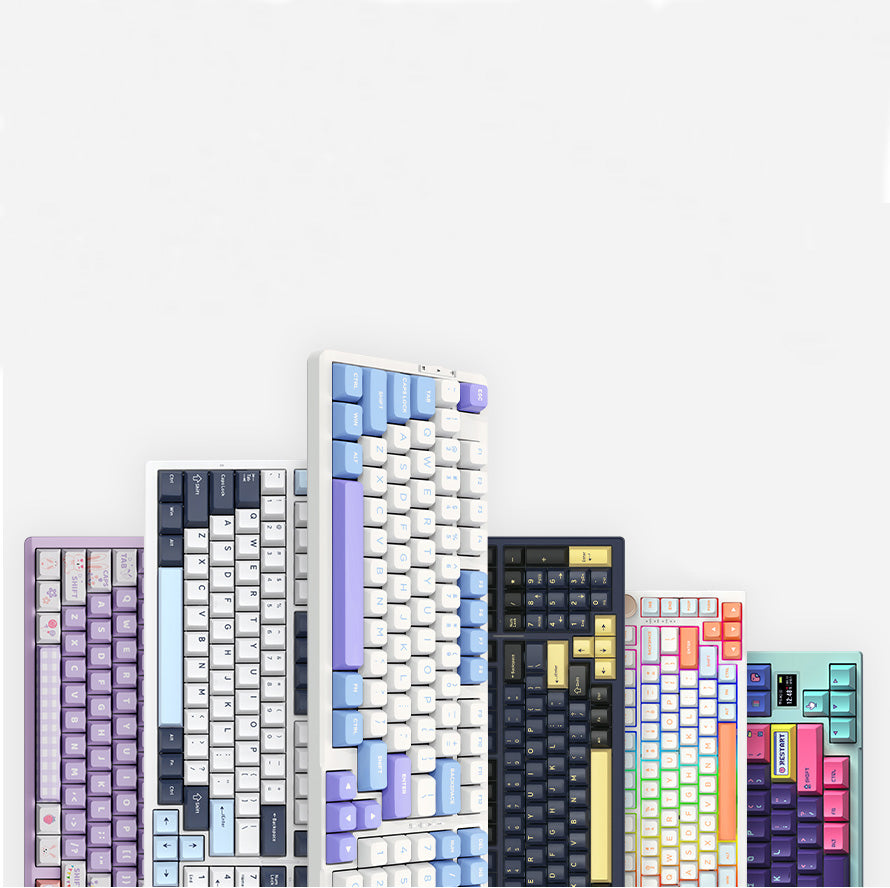
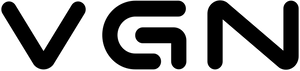














1 comment
gil
My keyboard v87 suddenly died and after checking, the keyboard entered bootloader mode, how do I return it to normal again?
My keyboard v87 suddenly died and after checking, the keyboard entered bootloader mode, how do I return it to normal again?