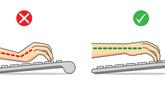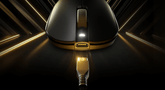How Many Keystrokes Can a Gaming Keyboard Handle?
For gamers, durability isn’t just a buzzword—it’s critical. A flaky key can ruin a clutch play in Valorant or break a macro in WoW, tanking performance when it matters most.
It’s also a financial no-brainer. A cheap keyboard might cost less upfront but needs replacing every 6 months, doubling long-term costs compared to a durable model that lasts years.
And feel matters. Worn keys get “mushy,” throwing off muscle memory built over hours of play. Durable keys stay consistent—crisp, responsive, and reliable—game after game.
In short, durability equals performance, savings, and frustration-free gaming. For anyone serious about their setup, the best gaming keyboards make this non-negotiable.
Key Factors That Impact Keyboard Key Durability
When it comes to how long your gaming keyboard’s keys will last, several critical factors determine its lifespan—from the hardware under the keycaps to how you treat it. Let’s break them down with real-world examples and data.
1. Switch Type: The Heart of Durability
At the core of every key is its switch, and not all switches are built equal. Mechanical switches, the gold standard for gamers, dominate here:
Traditional Mechanical Switches: Brands like Cherry MX (Red, Blue, Brown) are rated for 50–100 million keystrokes. Cherry MX Red, a favorite for fast-paced FPS games, hits 100 million presses in lab tests—enough for 8+ years of daily 4-hour gaming sessions.

Optical Mechanical Switches: Found in models like the Razer Huntsman V2, these use light-based actuation instead of metal contacts, avoiding physical wear. They often hit 70–100 million keystrokes with zero debounce delay, ideal for competitive play.

Magnetic (Hall-Effect) Switches: A newer innovation, these use magnetic fields and Hall-effect sensors to register keystrokes—no physical contact between parts means near-zero wear. Models like the VGN FLASH 75HE, a favorite for precision-focused gamers, boast lifespans exceeding 100 million keystrokes, with the added perk of adjustable actuation points. Their contactless design makes them highly resistant to dust and debris, too.

2. Materials: From Keycaps to Frames
What your keyboard is made of matters as much as how it’s engineered:
Keycaps: PBT plastic is denser and more heat-resistant than ABS, so it resists “shinies” (the glossy wear from fingers) 3x longer. ABS keycaps (common in cheap membranes) start fading or developing smooth spots after 6–12 months of heavy use.

Switch Internals: Gold-plated contacts resist corrosion better than brass, ensuring consistent conductivity even in humid rooms. Springs made from tempered steel (vs. cheap alloy) maintain tension longer, preventing “mushy” feel.

Frame & Housing: The best gaming keyboards often feature aluminum or steel frames, which absorb impact from aggressive typing to protect internal switches. Plastic frames, especially thin ones, flex under pressure, gradually misaligning switches and shortening their life.

3. Usage Habits: How You Play Matters
Even the toughest keyboard can fail early if abused:
Typing Force: Slamming keys with excessive force (common in intense gaming moments) strains switch springs and contacts. Lab tests show that pressing 30% harder than needed cuts switch lifespan by up to 20%.
Frequency & Intensity: MMO gamers spamming macros or FPS players mashing WASD will wear switches faster than casual users. A pro player logging 8 hours/day might hit 50 million keystrokes in 2 years, while a casual user could stretch that to a decade.
Neglecting Maintenance: Letting crumbs, pet hair, or soda spills build up gunks up switches, forcing them to work harder. A 2024 Reddit poll found that 60% of “failed” keyboards actually just needed a deep clean.

How to Boost Keyboard Key Durability
Taking proactive steps to maintain and care for a gaming keyboard can significantly extend the lifespan of its keys.
Regular cleaning is essential. Dust and debris are the primary enemies of keyboard durability, as they can infiltrate switches and cause premature wear. Using compressed air to blow out dust from between keys and around the switch mechanisms can prevent buildup. For more thorough cleaning, removing keycaps (if possible) and wiping them with a soft, damp cloth can help keep them in good condition. It’s important to avoid using harsh chemicals that might damage the keycap material or the keyboard’s surface.You can check out this article for instructions on how to clean your keyboard: "How To Clean Your Mechanical Keyboard?"
Proper usage habits also contribute to durability, even for the best mechanical keyboard. Avoiding excessive force when pressing keys reduces stress on the switch mechanisms. Gamers should aim for a consistent, moderate pressing force that registers the keystroke without unnecessary impact. Additionally, refraining from eating or drinking near the keyboard minimizes the risk of spills and crumbs entering the device, which can cause irreversible damage.