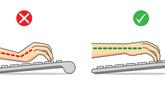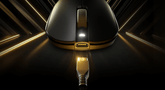Introduction to the common structure of mechanical keyboards
Mechanical keyboards, often celebrated as the best mechanical keyboard options, have surged in popularity, captivating everyone from casual typists to competitive gamers with their customizable feel and tactile feedback. At the heart of their appeal lies a delicate interplay between key components—switches, plates, PCBs, and cases—and their structural design, which together shape everything from typing comfort to the satisfying (or thunderous) clack of each keystroke. Whether you crave a buttery-smooth linear typing experience, a crisp tactile bump, or a build that withstands years of heavy use, understanding how these elements work in harmony is key.
Key Components of a Keyboard
Mechanical keyboards derive their unique feel from four core components, each influencing typing dynamics, sound, and durability:
1. Switches: Define Tactile Feedback
Switches determine keystroke sensation, with three main types:
Linear : Smooth, resistanceless travel for fast typing/gaming.
Tactile : Subtle mid-stroke bump for feedback without noise.
Clicky : Audible click from a metal leaflet, ideal for those wanting audio confirmation.Housing material affects sound—polycarbonate for sharp clicks, nylon for muted tones.
For detailed parameters of different switches, please refer to "Selecting A Mechanical Keyboard Switch That Suits You!"

2. Plates: Structural Support & Flex
The plate secures switches and impacts rigidity:
Metal plates (aluminum/steel): Stiff, snappy feel with pronounced sound—great for gaming.
Flexible plates (polycarbonate/FR4): Softer, organic touch for typists seeking comfort.Plateless designs allow maximal switch flex, creating a unique "floppy" typing experience.

3. PCBs: Electrical Core & Customization
PCBs handle keystroke registration:
At the core of any best mechanical keyboard lies the PCB (Printed Circuit Board), the backbone that manages keystroke registration and enables advanced customization:
Soldered PCBs: Permanent switch attachment, stable but less modular.
Hot-swap PCBs: Easy switch swapping without tools, perfect for experimentation.Modern PCBs support RGB lighting and programmable layouts for custom setups.
For information about the different types of hot-swappable keyboards, see "Introduction To Hot-Swappable Keyboards"

4. Cases: Enclosure & Acoustics
Cases shape aesthetics and sound:
Plastic (ABS/PBT): Lightweight, affordable, but may yellow over time; produce bright, hollow sounds.
Metal (aluminum/brass): Durable, dampen vibrations for deep, solid tones—premium feel.
Custom designs (acrylic/3D-printed): Offer aesthetic versatility, from translucent RGB shells to ergonomic shapes.
To learn about the different materials of keyboard case and plate, please refer to "Mechanical Keyboard Case And Plate Materials Overview"
These components work in tandem: a steel plate with clicky switches in a metal case delivers sharp, responsive typing, while a flexible plate with linear switches in a padded plastic case offers quiet, soft strokes.

Common Keyboard Mounting Systems
Mounting systems determine how a keyboard’s internal components (switches, plate, PCB) attach to its case, shaping feel, sound, and build rigidity. Here’s a breakdown of the most popular designs:
1. Tray Mount
The simplest and most budget-friendly design, where the PCB and plate rest in a shallow plastic or metal tray case.
How it works: Components sit loosely in the tray, secured by screws (if any) or friction.
Feel: Moderate rigidity with a slightly hollow sound; minimal flex.

2. Top Mount
Secures the plate/PCB to the top edge of the case using screws or clips.
How it works: Components are clamped from the top, creating a rigid connection.
Feel: Snappy and responsive, with reduced wobble—excellent for gaming or heavy typing.
Sound: Sharp, high-pitched keystrokes due to direct case contact.

3. Bottom Mount
Fixes the plate/PCB to the bottom inner edge of the case, opposite top mount.
How it works: Components are anchored from below, allowing slight upward flex.
Feel: Slightly softer than top mount, with a balanced mix of stability and give.

4. Sandwich Mount
A premium design where the plate/PCB is sandwiched between a top and bottom case layer, often with screws around the perimeter.
How it works: Dual-layer case clamps components tightly, creating extreme rigidity.
Feel: Stiff, almost immovable typing experience—ideal for competitive gaming or industrial use.
Sound: Deep, solid tones from minimal vibration.

5. Gasket Mount
The current enthusiast favorite in best gaming keyboards, using rubber, foam, or silicone gaskets to suspend the plate/PCB inside the case.
How it works: Gaskets replace rigid screws, allowing controlled flex and shock absorption. This design minimizes direct contact between components, creating a dynamic typing experience that balances stability and responsiveness.
Feel: Soft, bouncy typing with a "floating" sensation; reduces finger strain during long sessions. Gasket-mounted keyboards like VGN S99 take this a step further with leaf spring gasket + slotted PC plate, delivering an ultra-soft, pillowy feel ideal for typists seeking a premium, ergonomic experience.
Sound: Muted, thocky tones (think "muffled bass") due to vibration dampening. VGN V87 Pro achieves this with multi-layer sound-dampening padding, while the VGN V98 Pro V2 combines the Gasket structure with a silicone base pad for a deep, uniform sound signature that rivals high-end custom builds.

6. Plateless Mount
Removes the mounting plate entirely, letting switches attach directly to the PCB and case.
How it works: Switches flex freely without plate support, relying on case rigidity for stability.
Feel: Ultra-smooth, almost "mushy" keystrokes with maximum switch movement—loved by typists seeking a natural, organic touch.
Caveat: Requires a sturdy case to prevent wobble; common in DIY builds or niche designs.

7. Integrated Mount
A monolithic design where the case and mounting structure are one solid piece, often made of metal or dense plastic.
How it works: Components attach directly to the case’s internal structure, no separate mounting layers.
Feel: Rigid and unyielding, with a heavy, "premium" desktop presence.
Aesthetic: Sleek, minimalist look—think Apple Magic Keyboard-inspired designs but for mechanical layouts.

For best gaming keyboards, each system caters to different priorities: tray/top mounts for simplicity, gasket/plateless for comfort, and sandwich/integrated for rigidity. The choice hinges on whether you prioritize typing feel, sound, portability, or customization—critical factors for gamers seeking optimal performance and ergonomics.