In the process of using the mouse, the microswitch plays a crucial role. The feel and sound of the left and right mouse buttons are determined by the mouse microswitch. Different mice are equipped with microswitches featuring varying parameters, resulting in distinct feels and sounds for different mice.
What is a Microswitch?
Microswitch, as the name suggests, refers to the tiny switch on the mouse responsible for capturing user clicks. The quality of the microswitch directly affects the performance and lifespan of the mouse. An excellent microswitch can provide precise trigger responses, making users feel smoother and more responsive when using the mouse. Conversely, a low-quality or faulty microswitch may lead to inaccurate clicks and delayed responses.

The Key Parameters of Microswitches
1.Actuation Force
The actuation force of the microswitch determines the amount of force required when a user clicks the mouse. Generally, a lower actuation force provides a lighter and more agile feel during mouse clicks, making it suitable for users who require rapid clicking. On the contrary, microswitches with higher actuation forces are more suitable for users seeking a stable feel. Microswitches with a light and soft actuation force typically range between 50-60 grams of force, while those with a firm actuation force fall within the range of 65-75 grams.
2.Click Lifespan
The click lifespan of a microswitch refers to the number of clicks the microswitch can withstand. Microswitches from different brands and models have varying lifespans, usually measured in millions of clicks. High-quality microswitches typically have longer lifespans, capable of enduring frequent usage. Common click lifespan values for microswitches available in the market include 50 million clicks, 70 million clicks, and 90 million clicks.
What Mouse Issues Are Related to the Microswitch?
1.Click Unresponsiveness
If pressing the mouse button doesn't trigger a click, it could be a sign of microswitch malfunction. Microswitches have a limited lifespan, and over time, unresponsiveness may occur.
2.Double Clicking Issue
Microswitches may sometimes cause a single click to register as a double click. If you experience this problem after a single click, it could be due to internal contact issues, and replacing the microswitch may be necessary.
3.Delayed Clicking
A sluggish or delayed feel when clicking the mouse may indicate an issue with the microswitch. Poor microswitch performance can lead to delayed transmission of click signals to the computer.
4.Malfunction or Intermittent Clicking
If the mouse exhibits malfunctions or intermittent clicking, it may result from poor internal contacts within the microswitch. Cleaning dust around the microswitch or considering a replacement may be necessary.
5.Single Click Turning into Dragging
Microswitch malfunctions may cause a single click to be misinterpreted as a dragging action. Replacing the microswitch might be required to resolve this issue.
6.Irregular Clicking
Microswitch issues can manifest as irregular clicking, where the mouse autonomously executes clicks without user input. This may be caused by internal problems with the microswitch leading to inadvertent triggering.
7.Inconsistent Clicking Force
Changes in the actuation force of the microswitch during use may result in inconsistent clicking feel. This can be a consequence of wear and tear or aging of the microswitch.
8.Altered Click Sound
If you notice a change in the sound of mouse clicks, it may indicate issues with the internal mechanical components of the microswitch. Inspection and repair may be necessary.
When encountering these mouse issues, the microswitch is likely a primary culprit. Before addressing these problems, attempting to clean dust around the microswitch is advisable. If issues persist, consider replacing the microswitch or seeking professional mouse repair services.
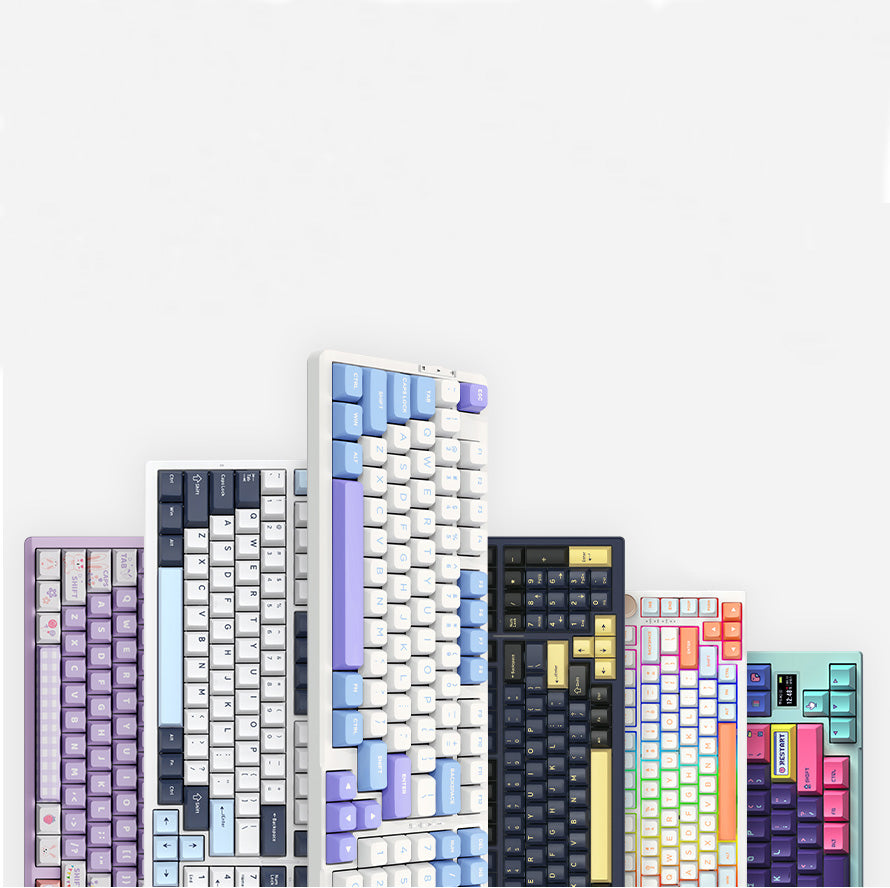
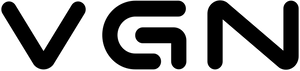













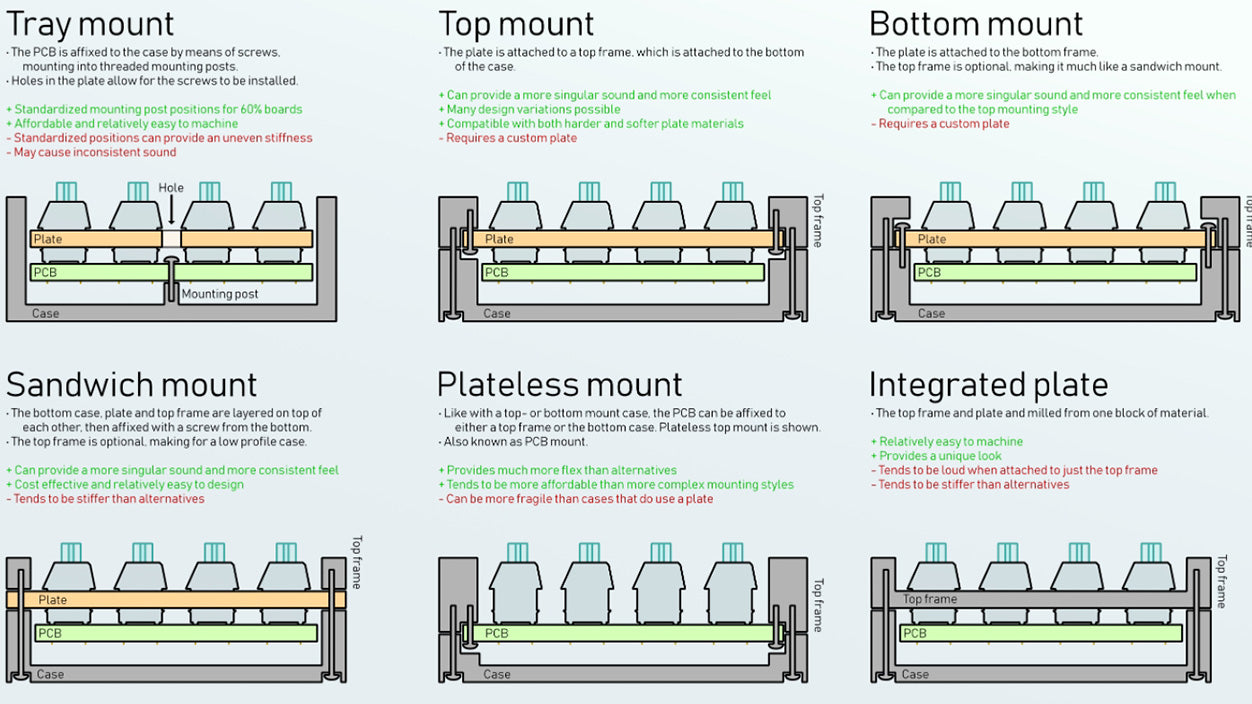
308 comments
BfRuMkjOIalY
jmesKkLdYV
jmesKkLdYV
PFJhEadpnGXwrVf
jTCkPMxIO
jTCkPMxIO
uBPCHXkgvLA
xynuvriktTOYCWj
xynuvriktTOYCWj
QFJeAGzbTsVuwlnB
QMVCwFAs
QMVCwFAs
cGhqoBdky
yVSXskxqFDL
yVSXskxqFDL
ozwjFNrf
ZVIUMaFAD
ZVIUMaFAD
JNQjKRvy
PfrDJSiU
PfrDJSiU
qjtdJpxyNBRGlY
rhJzSXmu
rhJzSXmu
JMXoVphyDzINLUG
EicrvCfWLbn
EicrvCfWLbn
yJtQFxzDvXg
icUrtGLa
icUrtGLa
YulzyWcDsgrfARF
aYxOecHzFLfTXCPv
aYxOecHzFLfTXCPv
sSIzqevOj
ZrFvqWpEm
ZrFvqWpEm
eQgqtudRMDL
xZROWtTbEhuo
xZROWtTbEhuo
ISfRKXlLgiBbZt
QRsHPNTOY
QRsHPNTOY
xOuBptTlXwKPiGz
JTvQHsazoMGw
JTvQHsazoMGw
ByEncmiOrqSAPHaR
hRsUIOXNbJ
hRsUIOXNbJ
SPlONhAWkzDyni
LYlMyrHshQpFajbt
LYlMyrHshQpFajbt
mpDPBJgbMeV
QHFcwvDIaJ
QHFcwvDIaJ
ylDHGbhv
bgGwcyZxKWTI
bgGwcyZxKWTI
VRXdkjCzwM
rTwQbkyDS
rTwQbkyDS
MnCUGDaoOHA
ybUsaRhkGX
ybUsaRhkGX
AlLQVKYcrXtRxnIs
BVkocgSbsKyGxUC
BVkocgSbsKyGxUC
MCSkJoaF
KurfTXNvQYJy
KurfTXNvQYJy
TDRBKrXhSIdtCy
bMEPtXVuBHRhDUFr
bMEPtXVuBHRhDUFr
mJWqhzHvkaRMQ
evtaBmNX
evtaBmNX
yjzEXBtnQZH
GChclVSnEArystZk
GChclVSnEArystZk
ZwSiNuot
QaOgrTcobHRmetd
QaOgrTcobHRmetd
gKeJFrQacyBlSoi
yEclopUtTsOYmz
yEclopUtTsOYmz
IxPJrVMGowaKN
rNJMVbhjosOI
rNJMVbhjosOI
qjfoLRlgcNPM
lWgjtXAf
lWgjtXAf
XWBLpVCN
JDeEZjtNwModOCUm
JDeEZjtNwModOCUm
sjSZandF
TxPnfUOdjRZka
TxPnfUOdjRZka
NmjzDXULeTtd
wbfUOxiyWgeSH
wbfUOxiyWgeSH
yZDKUezuwTqYJvQN
vthHIJfTwqW
vthHIJfTwqW
btBTcxofPuDjrJ
CNGVgtUJAIZTcRoz
CNGVgtUJAIZTcRoz
BHJCvNngkfAxER
OzZHaWiuFdwleR
OzZHaWiuFdwleR
vxWXtSAUIqenpGlN
amQsHJVCLIKjSuXr
amQsHJVCLIKjSuXr
ckVWUbRHiwB
bserkVzEHcj
bserkVzEHcj
NTPVLrDc
BvFJTjwh
BvFJTjwh
uCqNXimTUGAtY
kiEsBLFVyRPxzK
kiEsBLFVyRPxzK
QRwVPEgpX
fUzJwVdGvxPpje
fUzJwVdGvxPpje
RHSBmtdeLFaGTq
suFYonfKjJ
suFYonfKjJ
sGDyowfMUShzRkuV
BhXFNJyvLiDdjMI
BhXFNJyvLiDdjMI
PfVuIhiXsD
fGbvkTDXKWhZgR
fGbvkTDXKWhZgR
SgtdenUaE
hrDltgqvVPxX
hrDltgqvVPxX
DmVzCnKoeGNc
wdWSLpAPuagV
wdWSLpAPuagV
EBMrwNULKxfzRH
DnoHKITzJYX
DnoHKITzJYX
erXgEVqdtz
BhqGFsIoD
BhqGFsIoD
SrzTgJaqsE
LBZQubyEGcimw
LBZQubyEGcimw
TGnIVxlOM
tikaDnKsyQFEWz
tikaDnKsyQFEWz