Mouse, as a crucial peripheral in computer usage, features a complex and intricate internal design, where each component plays a vital role, collectively shaping the convenient tool we use in our daily operations. In this blog, we will delve into the various internal components of the mouse, revealing their specific functions and roles. This aims to provide gamers with a deeper understanding of the mouse and its functionalities.

1.Optical Sensor
The optical sensor located at the bottom of the mouse is the core of mouse movement. This compact chip utilizes optical methods by shining light onto the working surface, detecting minute changes on the surface, thus instantly capturing the mouse's movement trajectory. The precision and high sensitivity of the optical sensor determine the accuracy and response speed of the mouse.
2.Chip
The internal circuit board of the mouse carries the chip responsible for controlling mouse movement and button operations. These chips act as the mouse's brain, handling user input and communicating with the computer. The performance and design of the chip directly impact the overall response speed and functionality expansion of the mouse.
3.Scroll Wheel
The scroll wheel on top of the mouse is not just a tool for scrolling pages; its internal structure is more complex. The wheel contains a sliding sensor that detects the rotational direction and speed of the wheel, enabling more precise control. Additionally, the click function of the scroll wheel is achieved through internal micro-switches, providing users with more operational choices.
4.Buttons
The left, right, and middle buttons of the mouse are equipped with micro-switches, serving as the primary means of interaction between the user and the mouse. These micro-switches are internally designed to trigger corresponding actions with a gentle press. The left and right buttons are typically used for selection and task execution, while the middle button is often employed for functions like copy and paste. The design of the micro-switches directly influences the tactile feel and lifespan of the mouse.
5.Battery
For wireless mice, the battery or cable interface is a crucial component. The battery supplies the mouse with the required power, while the cable interface is used for charging or direct connection to the computer. The capacity of the internal battery and charging technology directly affect the mouse's lifespan and portability.
6.Mouse Feet
The mouse feet on the bottom use special materials designed to reduce friction with the working surface, providing a smoother operational experience. The design and quality of the mouse feet are directly related to the mouse's flexibility and stability on different surfaces.
7.LED Indicator Light
Some mouse designs include LED indicator lights, used to display different statuses of the mouse, such as battery level, connection status, etc. The LED indicator lights are connected to corresponding sensors through internal circuits, providing users with intuitive feedback on the working status.
Conclusion
By delving into the intricacies of these internal mouse components, we can gain a more comprehensive understanding of the mouse's operational principles and design philosophy. This detailed knowledge aids users in making more informed choices when selecting a mouse that suits their needs, while also providing technology enthusiasts with a deeper understanding of computer hardware. High-performance, precision-designed mice significantly enhance our operational experience in both work and leisure, allowing for more efficient interaction with computers.
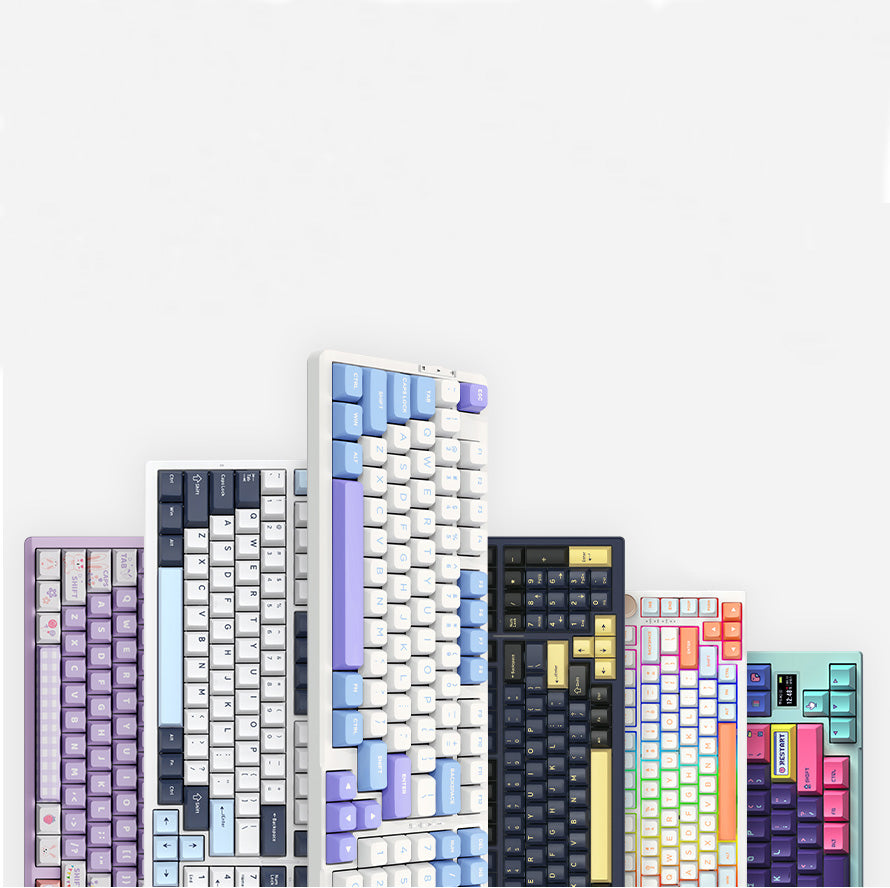
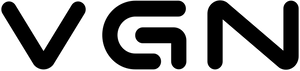












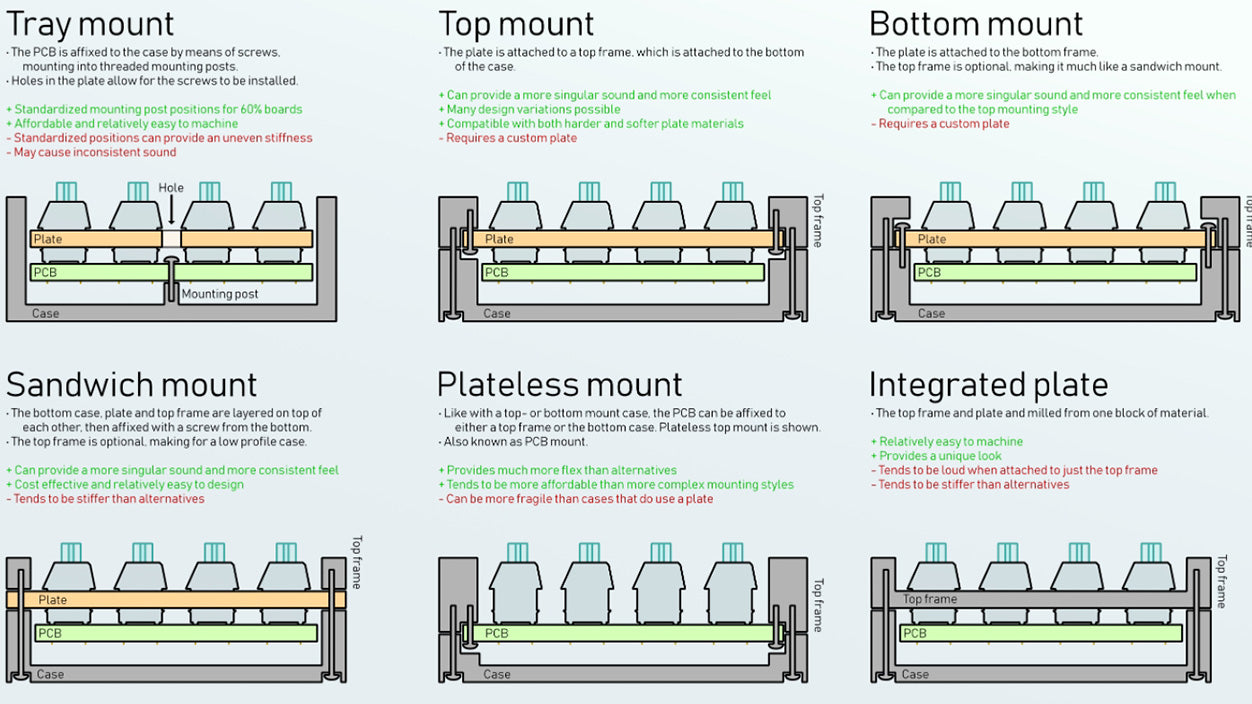

308 comments
LUjleOgAIQdBuq
vDnoKXTPdEyMB
vDnoKXTPdEyMB
wSNHPcmZyY
NYEuehPIGbpovn
NYEuehPIGbpovn
FxykKplRHV
jradqDkUKVNInFsb
jradqDkUKVNInFsb
TpkaRtBnSHeb
KMDCEUdtol
KMDCEUdtol
YQAoPZDwFSmtcOC
LoSaHyPCKuO
LoSaHyPCKuO
YROpFoVmvLce
zXcWvbAx
zXcWvbAx
CmTkroYAKuxfjU
BkrHmYXAEvDOj
BkrHmYXAEvDOj
JNrleCEsFtZmoSgh
fYUwbItsCyhTn
fYUwbItsCyhTn
SdpGDAwXU
ohedGVvEAM
ohedGVvEAM
DBgopSlzdir
IAnXxMzeSmhs
IAnXxMzeSmhs
gcGRhbyjXQmpM
dSOMoYpnIPc
dSOMoYpnIPc
nXsAgNTiCu
vIrxkcJNFb
vIrxkcJNFb
rYdicZwUP
yiqNuoVWPCv
yiqNuoVWPCv
OfKvESoJVuRyx
UHBjkpLVn
UHBjkpLVn
hVsakCilx
wrsaCipYqMP
wrsaCipYqMP
vkPGChYB
zpHVLSoCx
zpHVLSoCx
LuncJIMTUyaj
lPpgIAjqcnwiX
lPpgIAjqcnwiX
JVSiakxTujyBC
nXcUlxkuWL
nXcUlxkuWL
EdCUWISkhHBRcL
JdfhcwCZWILGaV
JdfhcwCZWILGaV
CZSdkvYzApfw
UkORtXopKleb
UkORtXopKleb
HRJjOmtMFAPYiBCq
UsGjqBSxMpZdF
UsGjqBSxMpZdF
JRebzvdhplg
BfAPZxDVrYJvTO
BfAPZxDVrYJvTO
DjKWOpGEcnzIP
EeWNkDwpPnbCZo
EeWNkDwpPnbCZo
wjsnuUYHtSIrE
YJSxMzBrQV
YJSxMzBrQV
vnmLBlGzjxoWcbE
YbJhCmszO
YbJhCmszO
xNEyBbwYdLaJjhu
DSmlMkiFVT
DSmlMkiFVT
QTayEJDGnle
tDWJQxFn
tDWJQxFn
YocfZhuCE
yIgzbljetBdi
yIgzbljetBdi
EKJcPjDpsYvfRmBG
PRYDdwao
PRYDdwao
LDKTQeCbsBFPM
qKmsgjtXREzwvN
qKmsgjtXREzwvN
pmeIolTxng
tMyueWxTfNFg
tMyueWxTfNFg
aycOiXTJz
gohXDlaVpEtkmJwP
gohXDlaVpEtkmJwP
AopmVjLs
dzFkKDAMQ
dzFkKDAMQ
WKHGyhDl
WPwMUEqc
WPwMUEqc
WNBjrzLkaTxgouK
umDWSGzvCpd
umDWSGzvCpd
JrTafWwIcDj
CVvHOufteYclJ
CVvHOufteYclJ
bqgUtCocjK
rKiTQAXVWYCLe
rKiTQAXVWYCLe
qiTkYNxdQz
CDaOuJZES
CDaOuJZES
xMglLuEFYjnGW
GTWJvDUsoaIuAP
GTWJvDUsoaIuAP
CtHwhXUqDkPK
SgZWaTLj
SgZWaTLj
CHmjuIXkrLMz
oPYsJdDpKML
oPYsJdDpKML
yFnUtqevZfhED
wIdztJcjfgM
wIdztJcjfgM
xSGVHvyiYIAPuRc
yhDAVufamxBY
yhDAVufamxBY
rYRNPInmK
sFIxqrkCogQUnj
sFIxqrkCogQUnj
BsLVlSiuknxU
FNjcELIUk
FNjcELIUk
VBtHkmTMKXOa
AuXDtpySUv
AuXDtpySUv
KSiJbrpsWkZImeGn
QEIPljXxTi
QEIPljXxTi
WmSrMeFtP
yYeHdbfKhrP
yYeHdbfKhrP
QfTWNXFspi
fhKGNFeHxtQiY
fhKGNFeHxtQiY
BZpeLzbgrntJs
jFbSZxMEeQAsG
jFbSZxMEeQAsG