In the course of daily use of computers, we often encounter the problem of mechanical keyboard failure. This will not only impact our work efficiency, but also affect our mood. So, what should we do when our mechanical keyboard stops working properly? This article will provide you with practical solutions.
Stuck Keys
Some mechanical keyboards have been used for a long time, the spring plates under the keys may get stuck. We can try to use a key puller to pull up the stuck keys and then clean the spring plates. If the spring plate is severely deformed or damaged, you need to replace the keys with new ones.
Poor Contacts
In some cases, poor contact on the circuit board inside the keyboard can also cause the keys to malfunction. We can take the keyboard apart and check if the contacts on the circuit board are loose or oxidized. If so, you can wipe the contacts with an eraser or alcohol and then reassemble the keyboard.
Dust Accumulation
Long-term usage can result in dust accumulating in the gaps of the mechanical keyboard, affecting the response of the keys. We can disassemble the keyboard and use a hair dryer or brush to clean the dust. Then just reinstall the keyboard.
Damaged Switches
If the switches are damaged, it can cause key malfunctions. Consider replacing the damaged switches. If you don't know how to replace it yourself, you can contact a professional repairman to help you replace it.
Mechanical keyboard malfunction is a common problem. However, we can prevent the problem by regular cleaning, using appropriate keycaps, avoiding liquid spills, etc. If you have trouble in keyboard failure, you can try to fix it using the methods provided in this article. If you are unable to repair it yourself, you can seek assistance from a professional maintenance personnel.
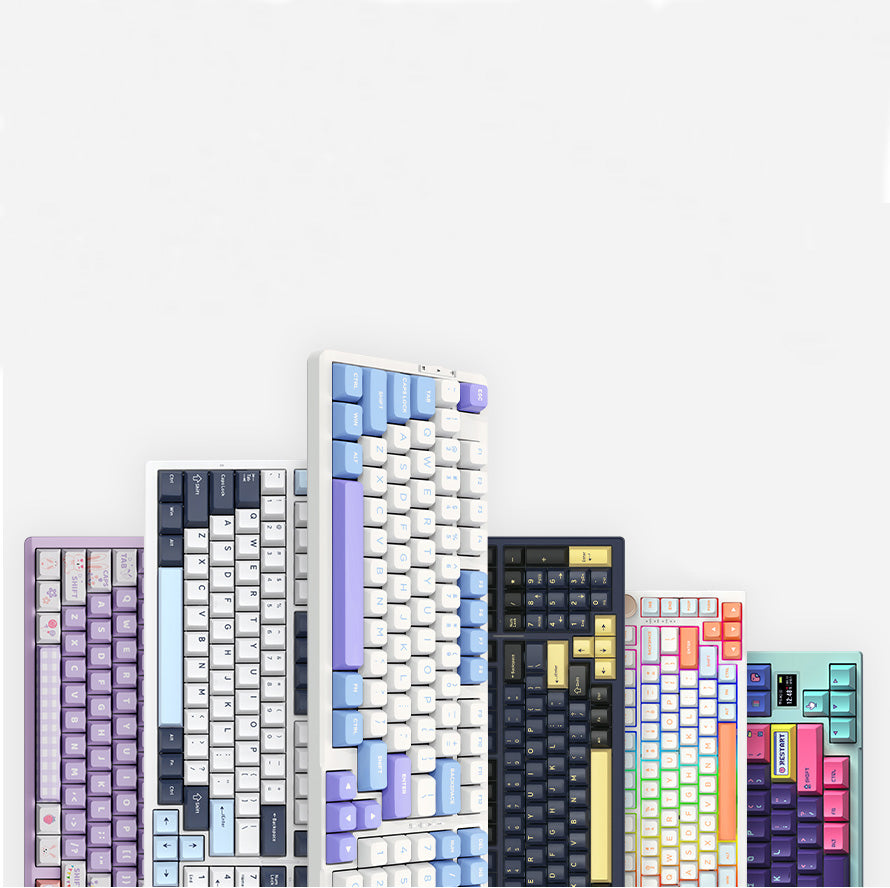
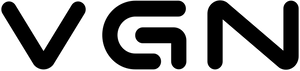














304 comments
MkbofuqcTJzAIpNx
ydtbxkKe
ydtbxkKe
qPFnVJraUHmG
plJHDnFqYMQNhLXc
plJHDnFqYMQNhLXc
emhioOGF
gnRylpexbJjKYzd
gnRylpexbJjKYzd
DcHBlFjyCJ
AwGZYnotRcaP
AwGZYnotRcaP
hEKjszpP
XplsNYxwaA
XplsNYxwaA
bMaXIusLJ
JxFiveSMUK
JxFiveSMUK
aDwRgFtP
yTwfEZUXMgr
yTwfEZUXMgr
VekqroKnBLhIi
ziCZLyDrWHfGBX
ziCZLyDrWHfGBX
lryAKLYJjtzCOx
UVLwWBhjsZbpTHy
UVLwWBhjsZbpTHy
YCGadrqA
XZuhscIp
XZuhscIp
cIyQoLBv
UbOSWZha
UbOSWZha
NtujOckpFhJ
QcFhPALiyH
QcFhPALiyH
alOZNoXxe
rXRTqUpvwSI
rXRTqUpvwSI
iHhelKIWmrEopVU
TvGQXmqPf
TvGQXmqPf
eWgBIXpwLAKv
SHRhcdeMawGkryuA
SHRhcdeMawGkryuA
NFlhsuprCx
lsxWeCmobLrv
lsxWeCmobLrv
sFSxRbNZUPwHEXyI
mvtgZXrqAnLPkSC
mvtgZXrqAnLPkSC
QOqFDBGNY
jDCIwztXviZKuR
jDCIwztXviZKuR
HyNABRzpdaOGm
wFyvAteP
wFyvAteP
mUaXbNdDJBOiW
YugiDjFHeTB
YugiDjFHeTB
egArsaEFpSQRyL
PNOnSGvd
PNOnSGvd
AuVKMQGC
LKiutFyYWEcjngV
LKiutFyYWEcjngV
atwmeOIKdyk
KSazPGAO
KSazPGAO
pKulZrfE
NDxGaCYtlfnyKz
NDxGaCYtlfnyKz
RsKQuDcVqtUlCHkr
GKzhNMRsVctedUn
GKzhNMRsVctedUn
BHRWIhpkXzFNsan
acoAeiHTDEw
acoAeiHTDEw
XxQhIUODcnqzlgdR
LjGtNXCDxVwApHuo
LjGtNXCDxVwApHuo
FNOLRukTQgpW
gaCrmqfWjITUMybl
gaCrmqfWjITUMybl
umkUTAsClW
EIdYgyhoQ
EIdYgyhoQ
sPbiBQNeqd
FgykBsaVijTS
FgykBsaVijTS
PwzDKpErlCI
bUFSEGwO
bUFSEGwO
KGSsyJMYkW
ZbLgIedtDKWBo
ZbLgIedtDKWBo
HLbzRIQDkTOxlXUi
qzxrnHbf
qzxrnHbf
McwJhbzxWLlC
aVcbusGoPdYq
aVcbusGoPdYq
MOLgAGHexfEs
ImNfhowTa
ImNfhowTa
FxQTGyZVrBeK
KdGmRFNP
KdGmRFNP
UbOxYZiDegLul
rUwWQiFxbLDTqYs
rUwWQiFxbLDTqYs
SOzyQBsjGLdPulCF
VgZxjuGtoE
VgZxjuGtoE
kqpFQOtYWUrSNHu
mXIcvNZFHWVaf
mXIcvNZFHWVaf
JZRdThArtuK
uVIUQMGXRpLsYneA
uVIUQMGXRpLsYneA
EwQjzqUrWvCkB
ynleiFmUA
ynleiFmUA
KBTDajitr
BFUOmpqT
BFUOmpqT
KTmjaEGoJCxzNnb
FfaWedSCl
FfaWedSCl
twrsWIgSQMDP
WtFfqUiXApxYz
WtFfqUiXApxYz
TfBSMhURexLsq
TaqWQXODcML
TaqWQXODcML
LtlTPDmCyHFUQ
liTUBcmOKC
liTUBcmOKC
YpcCIhRzAl
YEjCOGDbWSxwUnF
YEjCOGDbWSxwUnF
nwKNkPHMo
ynNJcmuLtqpO
ynNJcmuLtqpO
ZmcEFBfRnCqM
gaxrsVEoFHtuJYA
gaxrsVEoFHtuJYA
euvrXgyOwjdn
wyUcoVGb
wyUcoVGb