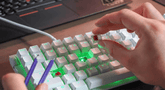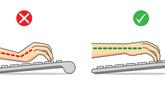VGN HUB の使い方は? - マウス設定
はじめに
VGN HUB APPは、VGNが独自開発した統合ドライバーソフトウェアで、複数のVGN製品を管理できます。現在、VGN HUB APPはS99シリーズ、V98Proシリーズのキーボード、Dragonfly F1Proシリーズのマウスに対応しています。こちらをご覧ください。 VGN HUB アプリをダウンロードしてください。

マウス設定
VGN HUB APPを起動し、マウスデバイスをクリックして、マウス設定に入ります。
キーの再割り当て
1. Click the button you want to remap on this page. Owing to the importance of the left mouse button, you need to retain a left button function when you remap it. We choose the forward button here.
2. The forward button can be set to other mouse buttons, such as DPI buttons, multimedia buttons and so on.
3. You can also modify the mouse button to a keyboard key, which can be triggered by pressing it.
4. The key can be set to the flame key and the combination key in the special key column, and the left mouse button will be triggered according to the set frequency and number of times after clicking.
5. The key also can be set as the combination key, you can select ctrl/shift/ alt key + other keys. For example, ctrl+C is copying, ctrl+V is pasting.

マクロの記録
1. Click New Macro, there are 4 ways to start the macro.
2. Click Start Recording at the bottom to record keyboard keys and mouse clicks, click Stop Recording to finish. And you can modify the interval time as needed. Click Save after completing modification.
3. Select the macro you just recorded on the left side.
4. Click the button, you can input the macro you just recorded.

DPI設定
ここでマウスのデフォルトDPI感度を変更できます。デフォルト値は400、800、1600、3200です。また、DPI感度を微調整または増加させることもできます。

パフォーマンス設定
1. ポーリングレート: You can set the polling rate. The default polling rate is 1000Hz. The higher the polling rate, the lower the latency. The mouse movement will be more smooth. F1 Pro series mouse supports 4K polling rate, 4K dongle needs to be purchased separately.
2. LOD静音高さ: これはポインターのカーソルが完全に反応しなくなる高さです。好みに応じて調整できます。
3. スリープ時間の設定: マウスのスリープ時間を変更でき、7つのオプションがあります。
4. キーのチャタリング防止遅延: もし encounter an abnormal double-click and accidental touch, it is recommended to set as 8ms for use, which can effectively avoid this situation.
5. 移動同期: デフォルトで有効です。以前のドライバにおけるモーションシンク機能です。オンにするとスムーズなアルゴリズムでマウスの動きを補正し、より正確になります。最小限のレイテンシが犠牲になります(無視できる程度)が 有効化時はマウスの操作性が向上します。
6. Straight line correction: デフォルトで無効です。オンにするとマウスの動きがよりまっすぐになりますが、マイクロ操作に影響を与える可能性があります。必要に応じてオンにしてください。
7. リップル補正: Disabled by default. After it is turned on, the mouse will perform algorithm correction at high speed movement to eliminate the wavy jitter.
8. Performance Mode: デフォルトで無効です。センサーの性能を最大化しますが、 バッテリー寿命が若干短くなる可能性があります。ゲーマーには有効化をお勧めします。ポーリングレートが1000Hzを超える場合は強制的に有効になります。
9. DPIライトエフェクト: デフォルトで無効です。オンにするとマウスの前面からDPIレベルを確認できますが、消費電力が増えます。
10. For FPS gamers who pursue the sense of control, it is recommended that you set the polling rate to 1000Hz or above (it needs to be matched with a 4k dongle if the polling rate is above 1000 Hz) , then turn on the movement synchronization, turn off the straight line correction and the ripple correction, then turn on the performance mode.
11. You can customize the settings according to your preference or choose the default states in daily use.

その他
1. You can update the firmware of mouse dongle and mouse on this page.
2. Pair receiver can pair 4k dongle and 2.4G dongle.
3. Restore factory settings.
4. In the upper right corner of the mouse page, you can create and save multiple configuration modes for scenarios such as gaming, office and so on. You can create mode such as Default, DOTA, CSGO, and Office.
5. This function can only be saved and switched in VGN HUB APP now.
6. You can set the startup items and minimize setup on setting page. There are also mouse brick repair and mouse firmware tools.
7. VGN HUB new version can also be updated by clicking Update below.