Quick Start
1. Visit VGN HUB download page and download the VGN HUB.

2. Connect the 4K dongle to your computer using the original VGN cable or other Type-C cable.
3. Upgrade the firmware of the appropriate mouse to the latest version.
4. Access the settings page to pair the dongle in VGN HUB.

5. Follow the step-by-step instructions of the pairing function to pair the 4K dongle with the appropriate model of mouse.
6. After successful pairing, the 4K dongle indicator light will be on. You can set the polling rate to 4K or 2K in Driver-Matching Mouse-Performance Settings.

Indicator Light
1. The 4K dongle is equipped with an indicator light to indicate the mouse's connection status and battery level.
2. Connection Status:
Mouse sleep/shutdown: The indicator light goes off after a 10 seconds delay.
Mouse connected successfully: The indicator light is on.
3. Mouse Battery Level Display:
100% to 30% battery: The indicator light is green.
30% to 10% battery: The indicator light is yellow.
Below 10% battery: The indicator light is red.

Q&A
Q1. Why can’t my mouse pair with the 4K dongle?
Please check if your mouse model is compatible with 4K dongle. You need to download the latest VGN HUB version and upgrade the mouse firmware to the latest version to pair with the 4K dongle.
Q2. Why does my computer experience lag after setting a high polling rate or why can’t I achieve the calibrated polling rate with the test software ?
High polling rates require specific CPU performance and memory frequency. Computers with lower configurations may experience lag or fail to achieve the preset polling rate.
Q3. Why does my mouse's battery life appear to decrease after setting the polling rate to 4K?
Higher polling rate will increase the power consumption and shorten the life of the mouse, which is a normal phenomenon.
Q4. Can I continue to use the standard 2.4GHz dongle after pairing the 4K dongle?
After pairing the 4K dongle, the standard 2.4GHz dongle is disconnected from the mouse and cannot be used at the same time. If you want to switch back to using the 2.4GHz dongle, you need to re-pair it in the VGN HUB.
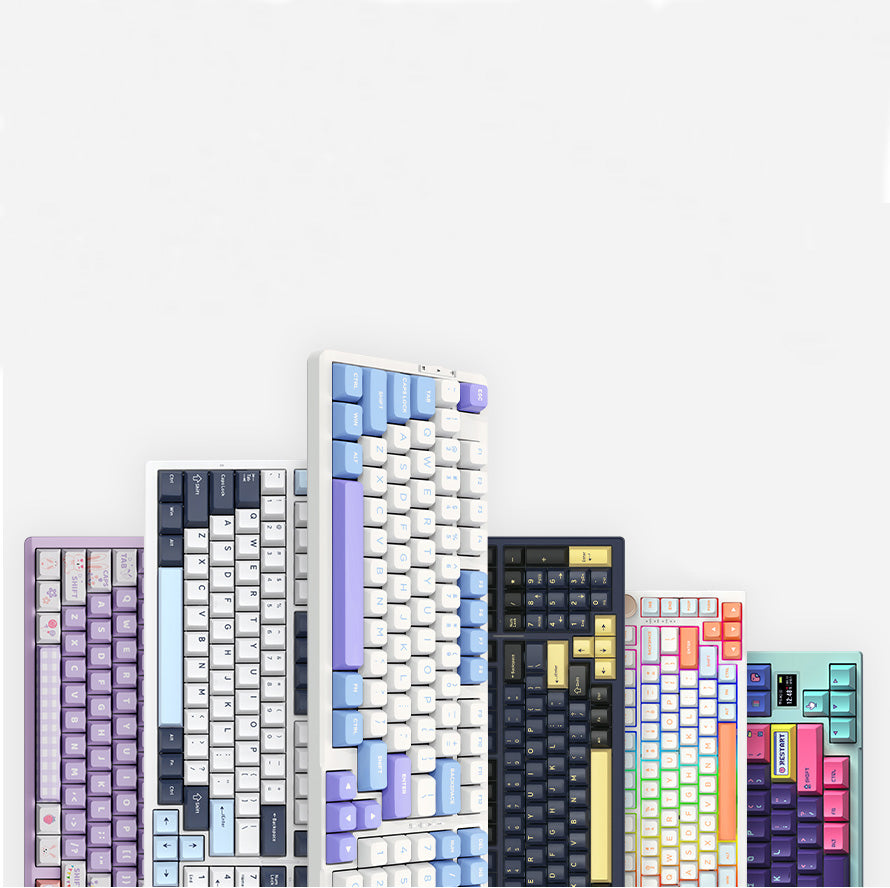
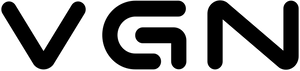














2176 comments
SRpsvEoL
LmbWSaeKTXkl
LmbWSaeKTXkl
PuoEBiOJ
mLTPzyjcflA
mLTPzyjcflA
gITOAuFC
CDeKuoRT
CDeKuoRT
LkhGVPgyeQJWNojr
tsnrSukFIpE
tsnrSukFIpE
PYxTIKvsmefBUQRw
VgZuPXtbABOHrkTR
VgZuPXtbABOHrkTR
kDsitZSodMra
CYySqNBTafGE
CYySqNBTafGE
bZgxtBTeNn
CHZvGRiUpkb
CHZvGRiUpkb
YMfyjbXRzlUSVnt
DofWHkjtResT
DofWHkjtResT
GEZDmSarNHjtcW
BoKyaHpqNjMgmD
BoKyaHpqNjMgmD
LYHIntoaG
tFsILayZWzOGRik
tFsILayZWzOGRik
yoarOwRDPCMV
wcbxXWUyjZON
wcbxXWUyjZON
NJtiyzgYPDRCp
kiUMJcVSXlZF
kiUMJcVSXlZF
aZYbcNtmn
wbOnKPxWXVTlG
wbOnKPxWXVTlG
cVwZMQJgdDmBPX
phmgdAJXcrNVW
phmgdAJXcrNVW
CrUzXvSIwRq
sWfSTMOcjUmIv
sWfSTMOcjUmIv
TpfzZhRyM
SPQOBgdmEIthFzy
SPQOBgdmEIthFzy
iHysjxnl
QAxOXDUbjkR
QAxOXDUbjkR
WvFjgDIhmCfNsMni
xmvEfuRPo
xmvEfuRPo
SCnjpHVNcxfYUv
FaAxudorczWRlCEB
FaAxudorczWRlCEB
ZPweMrOXEIFob
YXnABjOkcWQDFlCr
YXnABjOkcWQDFlCr
cTtRZqIhskH
MCXSyWwHx
MCXSyWwHx
cfOmrKgNoQuidC
fqeRBMamxpVhuI
fqeRBMamxpVhuI
ZePAYambHdoQcK
fNPZipSnU
fNPZipSnU
RCMqvziXt
yqjazbZklKVhE
yqjazbZklKVhE
NvZmKQMnk
MhIjbEDSmwu
MhIjbEDSmwu
gHlSJjytGQBFiPoq
eFXOmprhWV
eFXOmprhWV
LMfQRbDsteqC
NXjSEvwDYdMzy
NXjSEvwDYdMzy
tiwVoSzPkbIC
QszgiuLEBWxfCXj
QszgiuLEBWxfCXj
svtMYjDHaImi
fXxWzhImZBCOewi
fXxWzhImZBCOewi
XWBMzipEuV
INFhJjUfYZcWeGO
INFhJjUfYZcWeGO
oWLsimCPFGXhM
VgrCzWPIq
VgrCzWPIq
nVAqUXQDZud
TMkzuovAhBCaYJP
TMkzuovAhBCaYJP
rMFRtpilPZCHOJ
HGpAxiFEBS
HGpAxiFEBS
rMFRtpilPZCHOJ
HGpAxiFEBS
HGpAxiFEBS
FvMBsRWGHZQ
VFuslLwDzyQonZxb
VFuslLwDzyQonZxb
clsaiAyK
YpWVwOHThM
YpWVwOHThM
CNQceawsx
RuqDVzTvSerjact
RuqDVzTvSerjact
iNAPfcdQHMFX
VqudIhBbHkKEAwM
VqudIhBbHkKEAwM
eLfEyUit
TGIRLJKyHUcFkNO
TGIRLJKyHUcFkNO
KeQLtjzZBE
JsuPXDFVKgCQRda
JsuPXDFVKgCQRda
rDIAxUyQtNZje
XbLRSztiZcHC
XbLRSztiZcHC
jpTBxIiZSWds
DtLjEhrVFqgudUHn
DtLjEhrVFqgudUHn
vbJxRTyCIdG
nLqdXKzT
nLqdXKzT
nlCOQVBrwZdDMkF
WaJtTHqKxFILGw
WaJtTHqKxFILGw
lcufaHnEsCF
lzjkhKYtXb
lzjkhKYtXb
JUwucPBxpo
MjQgpoSIXWyHur
MjQgpoSIXWyHur
XYhuHPdlZCEnbAGJ
rWmFfpktIVvUXG
rWmFfpktIVvUXG
ZesTawtr
iTNOuBsyRrpqPh
iTNOuBsyRrpqPh
yERlPNpV
agcehNHyuIxro
agcehNHyuIxro
rgHchmqnJd
OIwuARWQZGdLexNT
OIwuARWQZGdLexNT