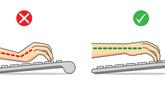User Manual For VGN Dragonfly Y2 Master Mouse
1.Introduction


2. Quick Start
Wired Mode Wireless Mode
Wireless Mode The bottom mode switch is set to 2.4G. Press and hold the left, middle, and right keys for 3 seconds to enter pairing mode—the yellow light flashes rapidly for 20 seconds. Once connected successfully, the indicator light stays on for 3 seconds and then turns off. If the connection times out, it enters reconnection state, with the yellow light flashing slowly for 5 seconds.
The bottom mode switch is set to 2.4G. Press and hold the left, middle, and right keys for 3 seconds to enter pairing mode—the yellow light flashes rapidly for 20 seconds. Once connected successfully, the indicator light stays on for 3 seconds and then turns off. If the connection times out, it enters reconnection state, with the yellow light flashing slowly for 5 seconds.
BT Mode The bottom mode switch is set to Bluetooth. Press and hold the left, middle, and right keys for 3 seconds to enter pairing mode—the yellow light flashes rapidly for 180 seconds. Once connected successfully, the indicator light stays on for 3 seconds and then turns off; if the connection times out, it enters reconnection state, with the yellow light flashing slowly for 5 seconds.
The bottom mode switch is set to Bluetooth. Press and hold the left, middle, and right keys for 3 seconds to enter pairing mode—the yellow light flashes rapidly for 180 seconds. Once connected successfully, the indicator light stays on for 3 seconds and then turns off; if the connection times out, it enters reconnection state, with the yellow light flashing slowly for 5 seconds.
Clear Bluetooth pairing: Press and hold the combination of the middle key + right key for 3 seconds, then power on. The pink light flashes rapidly for 10 seconds to indicate the clearing is complete.
Sleep/Wake Mode: Button press or movement wakes the mouse from sleep
Factory Reset: Available via driver settings
System Compatibility: Win7/Win8/Win10/Win11/MacOS/BIOS
DPl Set Polling Rate Set
Polling Rate Set Battery Indication
Battery Indication

Auto Power-Off Voltage: Mouse initiates forced shutdown when battery voltage drops below 3.1V.