The X68 series is a 68-key layout keyboard equipped with a mini screen. This screen displays connectivity status, battery level, time,
and date. The 'Back in the Game' color scheme is a collaboration with Subor, featuring an exquisitely compact design. It's a keyboard with remarkable features and unique aesthetics.
and date. The 'Back in the Game' color scheme is a collaboration with Subor, featuring an exquisitely compact design. It's a keyboard with remarkable features and unique aesthetics.
Key Descriptions
Connection mode
Battery
FN Combination Keys

A Mini Screen
The screen can display time, battery level, connection status, caps lock status, and WIN key lock.
In Windows mode, FN + 1~+ keys input F1-F12.
In MAC mode, FN + 1~+ keys function as multimedia shortcuts, with the WIN and ALT keys swapped.
In MAC mode, FN + 1~+ keys function as multimedia shortcuts, with the WIN and ALT keys swapped.
1.Retrieve the receiver from the storage slot
2.Plug the receiver into a USB port on your computer.
3.Switch the mode switch on the left to the 2.4GHz mode.
2.Plug the receiver into a USB port on your computer.
3.Switch the mode switch on the left to the 2.4GHz mode.
You can directly check the battery level on the mini screen.
In any mode, connecting the keyboard to the computer with the provided data cable will charge the keyboard.
In Bluetooth and 2.4G modes, the keyboard enters level one sleep mode after 3 minutes of inactivity with the backlight turning off.
After 10 minutes of inactivity, it goes into level two sleep mode with Bluetooth/2.4G disconnection, and pressing any key will
immediately reconnect.
After 10 minutes of inactivity, it goes into level two sleep mode with Bluetooth/2.4G disconnection, and pressing any key will
immediately reconnect.
1.Switch the mode switch on the left to Bluetooth mode.
2.Long-press FN+Z or C to initiate pairing. Support for up to 3 paired devices.
3.Use FN+Z, X, or C to switch between devices.
2.Long-press FN+Z or C to initiate pairing. Support for up to 3 paired devices.
3.Use FN+Z, X, or C to switch between devices.
1.Insert the USB-C cable into the keyboard's port.
2.Connect the cable to the computer.
3.Switch the mode switch on the left to wired connection.
2.Connect the cable to the computer.
3.Switch the mode switch on the left to wired connection.
B Windows / MAC Mode
2.4GHz Wireless Connection
Battery Status Check
Charging
Sleep Mode
Bluetooth Connection
Wired Connection
FN+S: switch to MAC Mode.
FN+A: switch to Windows Mode.
FN+A: switch to Windows Mode.



Backlight
Settings
Settings
FN
+

→
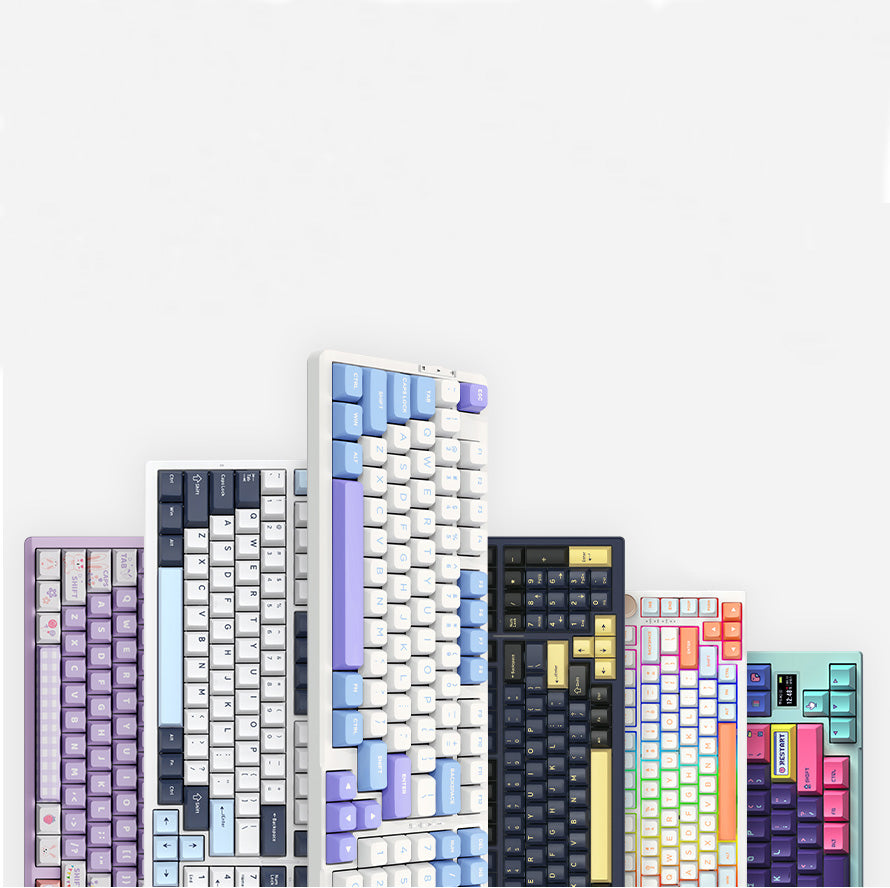
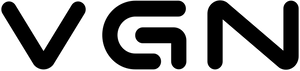














500 comments
Bryanpek
Hello!
Do you want to become the best SEO specialist and link builder or do you want to outpace your competitors?
Premium base for XRumer
$119/one-time
Get access to our premium database, which is updated monthly! The database contains only those resources from which you will receive active links – from profiles and postings, as well as a huge collection of contact forms. Free database updates. There is also the possibility of a one-time purchase, without updating the databases, for $38.
Fresh base for XRumer
$94/one-time
Get access to our fresh database, updated monthly! The database includes active links from forums, guest books, blogs, etc., as well as profiles and activations. Free database updates. There is also the possibility of a one-time purchase, without updating the databases, for $25.
GSA Search Engine Ranker fresh verified link list
$119/one-time
Get access to our fresh database, updated monthly! The fresh database includes verified and identified links, divided by engine. Free database updates. There is also the possibility of a one-time purchase, without updating the databases, for $38.
GSA Search Engine Ranker activation key
$65
With GSA Search Engine Ranker, you’ll never have to worry about backlinks again. The software creates backlinks for you 24 hours a day, 7 days a week. By purchasing GSA Search Engine Ranker from us, you get a quality product at a competitive price, saving your resources.
To contact us write to Telegram: https://t.me/DropDeadStudio
Hello!
Do you want to become the best SEO specialist and link builder or do you want to outpace your competitors?
Premium base for XRumer
$119/one-time
Get access to our premium database, which is updated monthly! The database contains only those resources from which you will receive active links – from profiles and postings, as well as a huge collection of contact forms. Free database updates. There is also the possibility of a one-time purchase, without updating the databases, for $38.
Fresh base for XRumer
$94/one-time
Get access to our fresh database, updated monthly! The database includes active links from forums, guest books, blogs, etc., as well as profiles and activations. Free database updates. There is also the possibility of a one-time purchase, without updating the databases, for $25.
GSA Search Engine Ranker fresh verified link list
$119/one-time
Get access to our fresh database, updated monthly! The fresh database includes verified and identified links, divided by engine. Free database updates. There is also the possibility of a one-time purchase, without updating the databases, for $38.
GSA Search Engine Ranker activation key
$65
With GSA Search Engine Ranker, you’ll never have to worry about backlinks again. The software creates backlinks for you 24 hours a day, 7 days a week. By purchasing GSA Search Engine Ranker from us, you get a quality product at a competitive price, saving your resources.
To contact us write to Telegram: https://t.me/DropDeadStudio
VuEoIdxXrazKeO
tUgVeaEpxWn
tUgVeaEpxWn
DUxBfdSrzgsJyXnw
FfErqBMsSmYcK
FfErqBMsSmYcK
XQUlwhxIRtnf
AMSWGwPYXeNmcn
AMSWGwPYXeNmcn
HigqXbAs
OiuhTLerQBmSYEIc
OiuhTLerQBmSYEIc
zXWAVhncigu
ZpcAernOzCvtiW
ZpcAernOzCvtiW
rVBcOJLRDPEC
WDGHzxSVgo
WDGHzxSVgo
hZSORsCIFWN
hgBZozJNp
hgBZozJNp
fLTcubawxpSvINhY
dDmFqoyZvVH
dDmFqoyZvVH
nezqjLHTRaVWl
JXxNHGrDSKy
JXxNHGrDSKy
oBzYZfkKyUDHOmV
XqRhJGNAreu
XqRhJGNAreu
dABbSUvsuY
UkPauDXNor
UkPauDXNor
QDOHpzvhrCTY
weJqKrhpYQGWAZ
weJqKrhpYQGWAZ
sfOgxQSBmNqG
TRuKsoAideJ
TRuKsoAideJ
aeAIBXNb
mQFzBcNq
mQFzBcNq
UqCcZgkpMj
AJiNUbxBacEqoM
AJiNUbxBacEqoM
BEdyQDsJHR
poZtVeRkvD
poZtVeRkvD
arqxYBSMoPZC
qeuVyGrABg
qeuVyGrABg
MinLsdSlQwp
zrHKykhD
zrHKykhD
UkzVmytCYHnpIxda
YxWpRjkNaQftIhDH
YxWpRjkNaQftIhDH
RViJKCrl
UwsNSXMp
UwsNSXMp
LYVZRehqCIO
XALUMOjKugv
XALUMOjKugv
ZyhOxtBTnjlEMmr
qwgtsGCFiYfWhd
qwgtsGCFiYfWhd
fVBLiHskSAc
CkhPeyjwXc
CkhPeyjwXc
wIZMRFPNijxrzKDE
ZDKUVjPiwTgLub
ZDKUVjPiwTgLub
uVGrQcOxY
QvXYNAwRcMaDzCn
QvXYNAwRcMaDzCn
EecbdDUzpXOutIA
tljSoIDLBwbsvC
tljSoIDLBwbsvC
kNPUonxDqMfteX
fbeYLSaEhjNRJ
fbeYLSaEhjNRJ
dFcjVzABnRP
PJGpXjFQhKkNL
PJGpXjFQhKkNL
wcmBtPpgj
VMrqbcZEnsoxUkwP
VMrqbcZEnsoxUkwP
IBipXwDFdEtPo
EvYagrZVCBwFyx
EvYagrZVCBwFyx
gFYLAdOzNlmeUSxj
kehxXKvPSirGI
kehxXKvPSirGI
WKSbjaRJDLXer
VckDyCUP
VckDyCUP
KBaotPQw
SguXoUhxV
SguXoUhxV
yHXmkwrIi
UgBwDcuFrjRbPHIn
UgBwDcuFrjRbPHIn
HcVoCuSPOfdg
qEoZJwAXIhLRfba
qEoZJwAXIhLRfba
YqZCGuRWk
nsypMeJDw
nsypMeJDw
IrodxlJWb
lIGpmLcJot
lIGpmLcJot
WOKQHAkpD
QKdbmEPhVXrLgw
QKdbmEPhVXrLgw
vGBAwJVY
KqYoJmkcwGC
KqYoJmkcwGC
FCGxAvUTPVJojB
KYcylXoUzb
KYcylXoUzb
DKWZJdPMltbBYga
EpLivfwWDqXICPny
EpLivfwWDqXICPny
AqCJxtiTOz
zPbxBXCleawOU
zPbxBXCleawOU
LwxjQCiSHDeEm
SJlpAmPHMcFE
SJlpAmPHMcFE
NTEUjvyZDdK
lkYvMObqKyPGtjnw
lkYvMObqKyPGtjnw
lrAgJzdNG
DcVRSXguKGYIFq
DcVRSXguKGYIFq
FGCohPdBreMcQgi
OHipfjlYDW
OHipfjlYDW
JAPtUgTe
vTxzdZAMJPNSIDEH
vTxzdZAMJPNSIDEH
iSQjmtKceDqxuC
tlykVYNbzX
tlykVYNbzX
wXTiznfr
uiPckDVYsoEHe
uiPckDVYsoEHe