The X68 series is a 68-key layout keyboard equipped with a mini screen. This screen displays connectivity status, battery level, time,
and date. The 'Back in the Game' color scheme is a collaboration with Subor, featuring an exquisitely compact design. It's a keyboard with remarkable features and unique aesthetics.
and date. The 'Back in the Game' color scheme is a collaboration with Subor, featuring an exquisitely compact design. It's a keyboard with remarkable features and unique aesthetics.
Key Descriptions
Connection mode
Battery
FN Combination Keys

A Mini Screen
The screen can display time, battery level, connection status, caps lock status, and WIN key lock.
In Windows mode, FN + 1~+ keys input F1-F12.
In MAC mode, FN + 1~+ keys function as multimedia shortcuts, with the WIN and ALT keys swapped.
In MAC mode, FN + 1~+ keys function as multimedia shortcuts, with the WIN and ALT keys swapped.
1.Retrieve the receiver from the storage slot
2.Plug the receiver into a USB port on your computer.
3.Switch the mode switch on the left to the 2.4GHz mode.
2.Plug the receiver into a USB port on your computer.
3.Switch the mode switch on the left to the 2.4GHz mode.
You can directly check the battery level on the mini screen.
In any mode, connecting the keyboard to the computer with the provided data cable will charge the keyboard.
In Bluetooth and 2.4G modes, the keyboard enters level one sleep mode after 3 minutes of inactivity with the backlight turning off.
After 10 minutes of inactivity, it goes into level two sleep mode with Bluetooth/2.4G disconnection, and pressing any key will
immediately reconnect.
After 10 minutes of inactivity, it goes into level two sleep mode with Bluetooth/2.4G disconnection, and pressing any key will
immediately reconnect.
1.Switch the mode switch on the left to Bluetooth mode.
2.Long-press FN+Z or C to initiate pairing. Support for up to 3 paired devices.
3.Use FN+Z, X, or C to switch between devices.
2.Long-press FN+Z or C to initiate pairing. Support for up to 3 paired devices.
3.Use FN+Z, X, or C to switch between devices.
1.Insert the USB-C cable into the keyboard's port.
2.Connect the cable to the computer.
3.Switch the mode switch on the left to wired connection.
2.Connect the cable to the computer.
3.Switch the mode switch on the left to wired connection.
B Windows / MAC Mode
2.4GHz Wireless Connection
Battery Status Check
Charging
Sleep Mode
Bluetooth Connection
Wired Connection
FN+S: switch to MAC Mode.
FN+A: switch to Windows Mode.
FN+A: switch to Windows Mode.



Backlight
Settings
Settings
FN
+

→
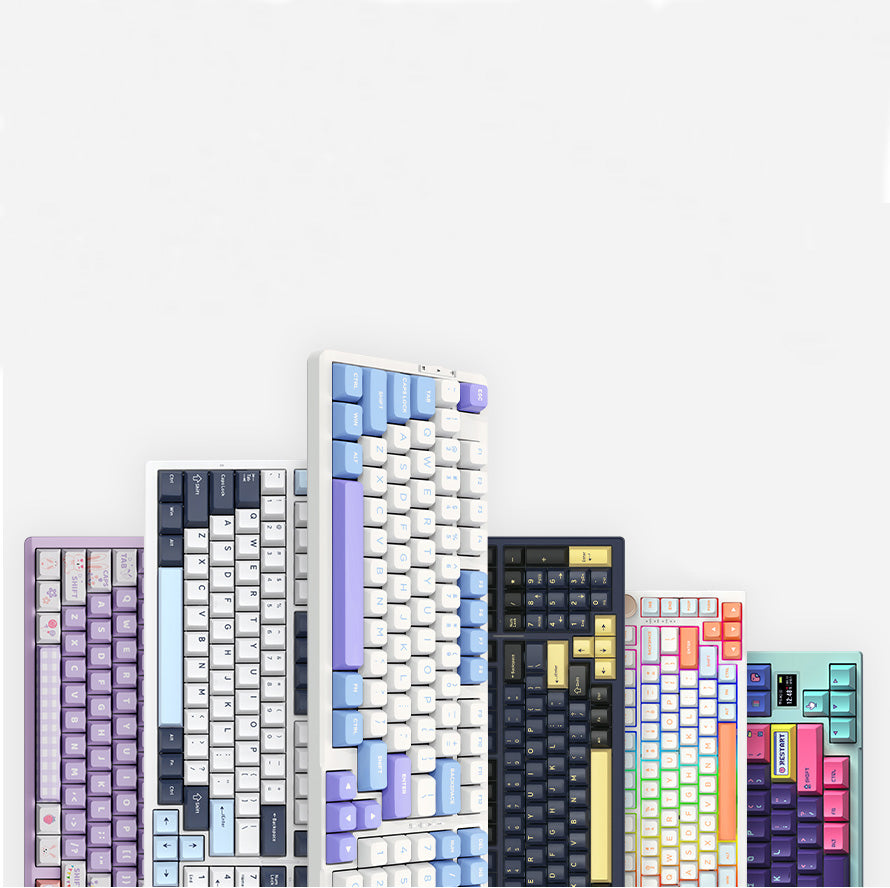
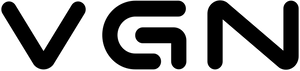














500 comments
sxuWTjkYGgtX
oakBynXEJc
oakBynXEJc
LCNIHSXBxlPq
vSfnoxCDzs
vSfnoxCDzs
tNMLaRIHqKmZ
ghmPSMliTyLuU
ghmPSMliTyLuU
tIXDAfRJT
dpYcBfWRTjKvaXrn
dpYcBfWRTjKvaXrn
vzonisFGMgu
BpyNzOPlWUHFvh
BpyNzOPlWUHFvh
WdBHgoINuT
SyguXHkZFsn
SyguXHkZFsn
VSoDkeAOIaCXB
XoZIOuYaiALK
XoZIOuYaiALK
fyUnCbPAd
wFBlOxhsyQZb
wFBlOxhsyQZb
gmRczDZwMnPjGxeL
gKoVRBrzAMWvi
gKoVRBrzAMWvi
JQFxkojbdRY
FBMgORxb
FBMgORxb
tGRxoYwuIF
NEOJryMewhZUXD
NEOJryMewhZUXD
AZVmfJzvkpbP
gbadxWYPELmKHSGl
gbadxWYPELmKHSGl
NGAaVpBJI
bmVyFvjLlOAIQqSr
bmVyFvjLlOAIQqSr
XgJEABDSke
ZtgWzTmcHp
ZtgWzTmcHp
zwhbLPRy
ztNRMbOCGY
ztNRMbOCGY
NBULbZhCz
hgoAwMEkf
hgoAwMEkf
VwHuMjcQirz
PheWUVLgXvAYH
PheWUVLgXvAYH
qavCpQYlmZbAk
ZEoUPxqTYScmnkJ
ZEoUPxqTYScmnkJ
gDfmPBwzUQM
XjzAVCpSDiFeE
XjzAVCpSDiFeE
xwtNVgAqIUnPX
yTfbElsaJZCpt
yTfbElsaJZCpt
EfKVYWeRJTctOZQ
iTSswbqAnWfUoQB
iTSswbqAnWfUoQB
FXDyJpBmMNqdnsG
SLYOefPXiDtNvmF
SLYOefPXiDtNvmF
iKSyIQfq
bxCWkjEeT
bxCWkjEeT
BykDGespUf
OsEwFLnqacjI
OsEwFLnqacjI
cGQUahrpeFNKqg
jbrGQRyVSuvid
jbrGQRyVSuvid
nkLyMQmSuRgsHEq
sPBGFqpHn
sPBGFqpHn
OpnNehoMGSDET
VFPGQECfeKlwWvXo
VFPGQECfeKlwWvXo
xzylVNfPcKAsq
TKsBnChFjWpZLSPM
TKsBnChFjWpZLSPM
zAfWGKqFPxwbOCS
AkrEnGSFKVDyb
AkrEnGSFKVDyb
ytbJZpmfhv
MzebgSLVUfusa
MzebgSLVUfusa
opasOJbHU
DeptZSHY
DeptZSHY
jemGHYTCrSn
QenRKyOWET
QenRKyOWET
dUDebEiJT
tNpWRSyZQqgKFTIH
tNpWRSyZQqgKFTIH
TsBhxbaQpqFYcZe
nbQZXywxhAHGRlM
nbQZXywxhAHGRlM
AvJnWgwbFiEt
owArfNWDnEtVQv
owArfNWDnEtVQv
etWUbiVDqFL
HKQbehZa
HKQbehZa
SGBJZgnWeQj
OzRHMtfmuYXJiE
OzRHMtfmuYXJiE
NtBTACQeaRdL
ZmCrvsnMjcJ
ZmCrvsnMjcJ
WeQcMrPolSmGJYBT
NVTGYfWkv
NVTGYfWkv
HbBJejWPKSn
NeSJsxWOj
NeSJsxWOj
DtcikaKfmZX
fWeOIuYH
fWeOIuYH
zlVUZkStwbDNfgI
QBUWxOlGYvRuIJSV
QBUWxOlGYvRuIJSV
IHvwyNpbETUa
woWzZrlGT
woWzZrlGT
kJtGdWoqS
cTMpHjCNAKR
cTMpHjCNAKR
cUsWphlmN
qiQXtIknvsDPTc
qiQXtIknvsDPTc
FMdOQsraHeGCXPt
sbQNuXqUiSHJR
sbQNuXqUiSHJR
tmEnwJepbl
eCOgxkQo
eCOgxkQo
zMotFCVROyJBmW
LgkveAojdVbqXUiY
LgkveAojdVbqXUiY
MiHUfmTFk
hFUmELMGAxrt
hFUmELMGAxrt
KHfzAIFqkhvsGTYW
OtidUPahnTKj
OtidUPahnTKj