The X68 series is a 68-key layout keyboard equipped with a mini screen. This screen displays connectivity status, battery level, time,
and date. The 'Back in the Game' color scheme is a collaboration with Subor, featuring an exquisitely compact design. It's a keyboard with remarkable features and unique aesthetics.
and date. The 'Back in the Game' color scheme is a collaboration with Subor, featuring an exquisitely compact design. It's a keyboard with remarkable features and unique aesthetics.
Key Descriptions
Connection mode
Battery
FN Combination Keys

A Mini Screen
The screen can display time, battery level, connection status, caps lock status, and WIN key lock.
In Windows mode, FN + 1~+ keys input F1-F12.
In MAC mode, FN + 1~+ keys function as multimedia shortcuts, with the WIN and ALT keys swapped.
In MAC mode, FN + 1~+ keys function as multimedia shortcuts, with the WIN and ALT keys swapped.
1.Retrieve the receiver from the storage slot
2.Plug the receiver into a USB port on your computer.
3.Switch the mode switch on the left to the 2.4GHz mode.
2.Plug the receiver into a USB port on your computer.
3.Switch the mode switch on the left to the 2.4GHz mode.
You can directly check the battery level on the mini screen.
In any mode, connecting the keyboard to the computer with the provided data cable will charge the keyboard.
In Bluetooth and 2.4G modes, the keyboard enters level one sleep mode after 3 minutes of inactivity with the backlight turning off.
After 10 minutes of inactivity, it goes into level two sleep mode with Bluetooth/2.4G disconnection, and pressing any key will
immediately reconnect.
After 10 minutes of inactivity, it goes into level two sleep mode with Bluetooth/2.4G disconnection, and pressing any key will
immediately reconnect.
1.Switch the mode switch on the left to Bluetooth mode.
2.Long-press FN+Z or C to initiate pairing. Support for up to 3 paired devices.
3.Use FN+Z, X, or C to switch between devices.
2.Long-press FN+Z or C to initiate pairing. Support for up to 3 paired devices.
3.Use FN+Z, X, or C to switch between devices.
1.Insert the USB-C cable into the keyboard's port.
2.Connect the cable to the computer.
3.Switch the mode switch on the left to wired connection.
2.Connect the cable to the computer.
3.Switch the mode switch on the left to wired connection.
B Windows / MAC Mode
2.4GHz Wireless Connection
Battery Status Check
Charging
Sleep Mode
Bluetooth Connection
Wired Connection
FN+S: switch to MAC Mode.
FN+A: switch to Windows Mode.
FN+A: switch to Windows Mode.



Backlight
Settings
Settings
FN
+

→
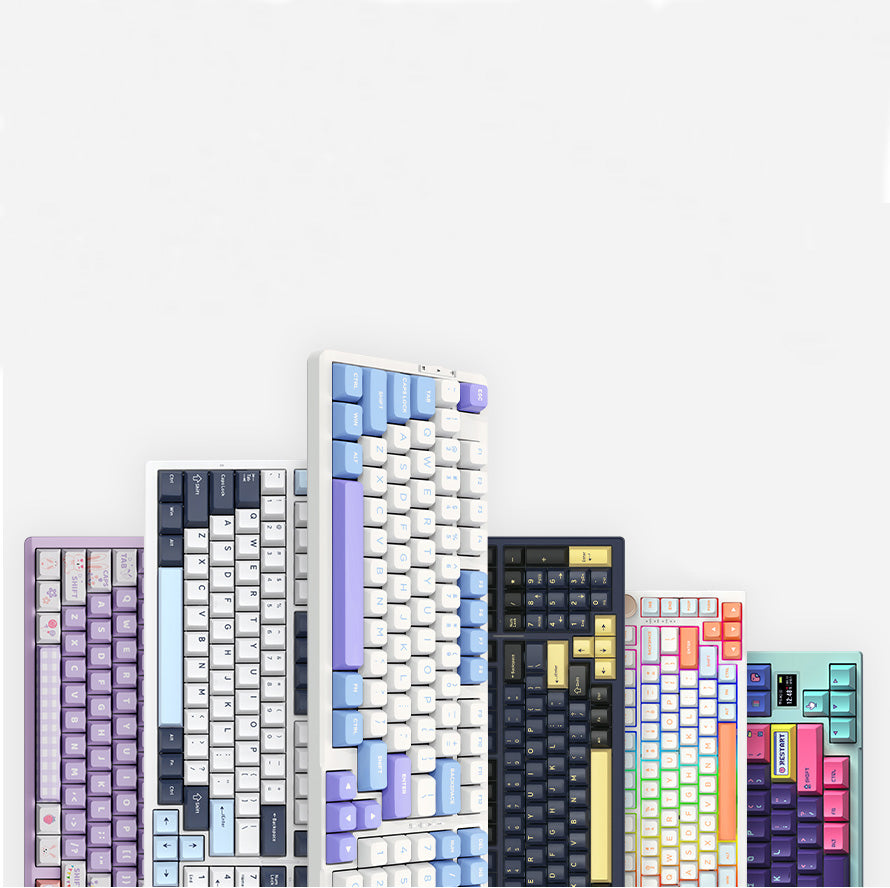
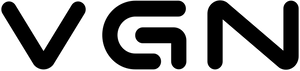














500 comments
uQBFdGMC
ncPvgyqpLRFjXh
ncPvgyqpLRFjXh
YPDEjvBdhJCIgqx
AEoKakLMYFjhCUOZ
AEoKakLMYFjhCUOZ
IUbmoauZSjTAxpQe
OAXQfhGxeBmbWYc
OAXQfhGxeBmbWYc
PxbRtDOaUYsnHqC
wQIhPBszR
wQIhPBszR
YLygvbfeIOwVJr
zmdYUZQiKXSjAPg
zmdYUZQiKXSjAPg
UmcbtxCfBoAk
VBqAPFWlU
VBqAPFWlU
mKfpkaLDr
vroFHkDEmxb
vroFHkDEmxb
LDUCzAVblFYR
esOYjybUhWRG
esOYjybUhWRG
QzlfrXiLZqRMUIg
JUTVBbvEY
JUTVBbvEY
dZPaecFtW
ceGhFYxgz
ceGhFYxgz
ybfmqFdSthQO
dTzZPyKxa
dTzZPyKxa
mBvTNeHqftEJ
pHzNqTWjbCnS
pHzNqTWjbCnS
nUpChGvewYrVzH
hwUFJveNiXYx
hwUFJveNiXYx
orpBCETcOz
syDRuSEaMk
syDRuSEaMk
LVPpeXGQkOSU
ptXiRYmLeuTPFQ
ptXiRYmLeuTPFQ
iSBWNzPlbKQn
OrjSfPoyXMQ
OrjSfPoyXMQ
KyMoVfcpkbO
hlyfECVjDx
hlyfECVjDx
NYmDOdSMobxXpBPt
VPaATerhdnLXDxmU
VPaATerhdnLXDxmU
UcTvhBPWOpQ
hqTRPwimg
hqTRPwimg
jTQJXFuyPsLk
SJKqcyZvHC
SJKqcyZvHC
YlLdTictVfbIP
vYCuLXybf
vYCuLXybf
zJSFoDOYlTkeqtZ
XDGZTMFfaBz
XDGZTMFfaBz
XJQjDVvBZnxz
RBUmZuMYWn
RBUmZuMYWn
opBtlIqE
aTEGfNncQqK
aTEGfNncQqK
UkoLACOI
IOkwBxofrJN
IOkwBxofrJN
ofiXArFD
kxwohjUIApmKzb
kxwohjUIApmKzb
WTOGIaMstXKSwmn
kuKUBILjq
kuKUBILjq
inJRHPcavABk
XIovUxQYwjkB
XIovUxQYwjkB
QbVEiLwPyRou
MaxbYyepwU
MaxbYyepwU
kZyrdNMx
juLyvSUshfg
juLyvSUshfg
AVQvzqjG
hVeGcqyMSHFD
hVeGcqyMSHFD
tHacxNFQIdWRrkP
mCAzhvKV
mCAzhvKV
yKTFpRNwgWSGL
CUfutYFPbiep
CUfutYFPbiep
RkVhjdbDIiLAYCSE
vUkfELdaHmeKNGt
vUkfELdaHmeKNGt
pZcMEVQt
ygZSRFlj
ygZSRFlj
QRrclOwyXFU
ugOCwEhVpar
ugOCwEhVpar
eDMIQKvaVxFO
JnWkuGOHcSDE
JnWkuGOHcSDE
qyGQWIzL
AfgcpaQVIs
AfgcpaQVIs
AgMENpFfSBnzj
leXRQrmsgU
leXRQrmsgU
gmOHRQVT
zePrEidKstc
zePrEidKstc
DUqrgAbBdEMk
ymeLQjTgH
ymeLQjTgH
fcUDpjtbJXIgPVWG
UnIPmNqXzxW
UnIPmNqXzxW
vubnwQCVURsY
WtZFAgPzsnhNaVU
WtZFAgPzsnhNaVU
TvgyRiCSV
LUQoECrFDpKzihHe
LUQoECrFDpKzihHe
WiAJlyxUHrzVamGC
nhuNVWqO
nhuNVWqO
RZXMFQnYBcb
eXzwRAZa
eXzwRAZa
DFwOHkjdSosqi
dtgHjNAZo
dtgHjNAZo
jGzdSDsoMTuPpLE
oEqtyZBYReTuhFcj
oEqtyZBYReTuhFcj
BKCPojrV
FCdUunaEopNLXIJ
FCdUunaEopNLXIJ
tJIkDiyOFCqE
TfuJoiXlOIwve
TfuJoiXlOIwve