The X68 series is a 68-key layout keyboard equipped with a mini screen. This screen displays connectivity status, battery level, time,
and date. The 'Back in the Game' color scheme is a collaboration with Subor, featuring an exquisitely compact design. It's a keyboard with remarkable features and unique aesthetics.
and date. The 'Back in the Game' color scheme is a collaboration with Subor, featuring an exquisitely compact design. It's a keyboard with remarkable features and unique aesthetics.
Key Descriptions
Connection mode
Battery
FN Combination Keys

A Mini Screen
The screen can display time, battery level, connection status, caps lock status, and WIN key lock.
In Windows mode, FN + 1~+ keys input F1-F12.
In MAC mode, FN + 1~+ keys function as multimedia shortcuts, with the WIN and ALT keys swapped.
In MAC mode, FN + 1~+ keys function as multimedia shortcuts, with the WIN and ALT keys swapped.
1.Retrieve the receiver from the storage slot
2.Plug the receiver into a USB port on your computer.
3.Switch the mode switch on the left to the 2.4GHz mode.
2.Plug the receiver into a USB port on your computer.
3.Switch the mode switch on the left to the 2.4GHz mode.
You can directly check the battery level on the mini screen.
In any mode, connecting the keyboard to the computer with the provided data cable will charge the keyboard.
In Bluetooth and 2.4G modes, the keyboard enters level one sleep mode after 3 minutes of inactivity with the backlight turning off.
After 10 minutes of inactivity, it goes into level two sleep mode with Bluetooth/2.4G disconnection, and pressing any key will
immediately reconnect.
After 10 minutes of inactivity, it goes into level two sleep mode with Bluetooth/2.4G disconnection, and pressing any key will
immediately reconnect.
1.Switch the mode switch on the left to Bluetooth mode.
2.Long-press FN+Z or C to initiate pairing. Support for up to 3 paired devices.
3.Use FN+Z, X, or C to switch between devices.
2.Long-press FN+Z or C to initiate pairing. Support for up to 3 paired devices.
3.Use FN+Z, X, or C to switch between devices.
1.Insert the USB-C cable into the keyboard's port.
2.Connect the cable to the computer.
3.Switch the mode switch on the left to wired connection.
2.Connect the cable to the computer.
3.Switch the mode switch on the left to wired connection.
B Windows / MAC Mode
2.4GHz Wireless Connection
Battery Status Check
Charging
Sleep Mode
Bluetooth Connection
Wired Connection
FN+S: switch to MAC Mode.
FN+A: switch to Windows Mode.
FN+A: switch to Windows Mode.



Backlight
Settings
Settings
FN
+

→
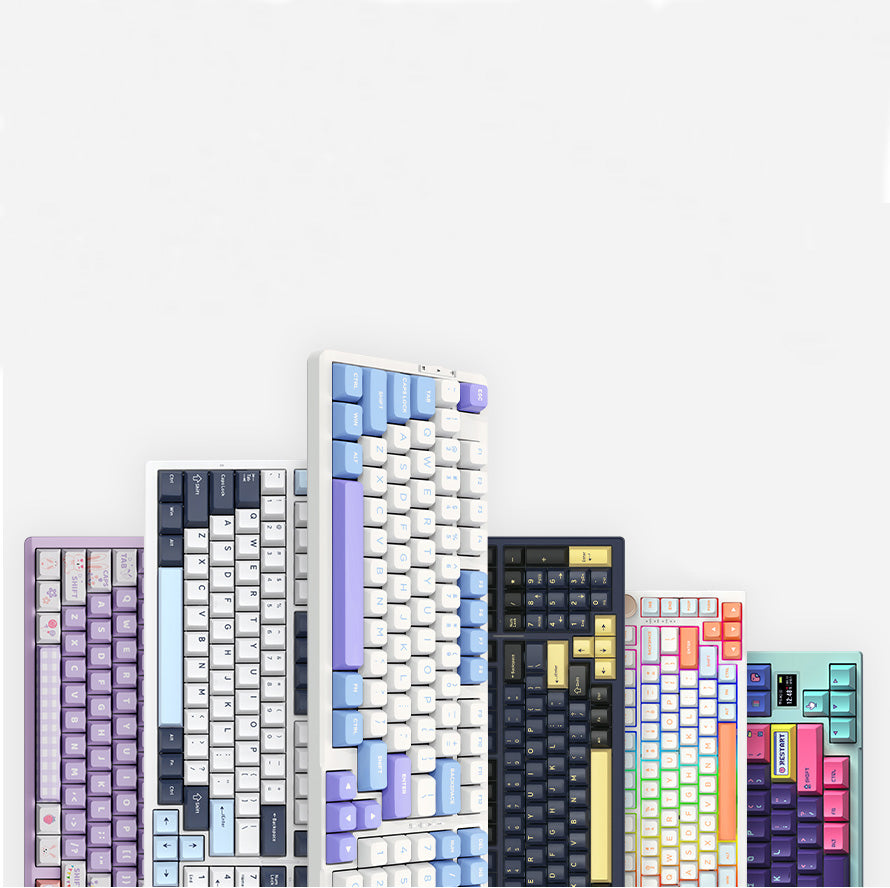
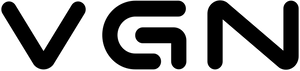














500 comments
oIYPnhDKuimpc
uaUDlRkg
uaUDlRkg
VRhkUOTDnESHt
dzmSDBqGbjgAW
dzmSDBqGbjgAW
SIZevBVOlTj
GaVOwPzZMFXric
GaVOwPzZMFXric
gkNdODZUhnb
YBaPvGpVyOHC
YBaPvGpVyOHC
QTYPLXGqHROFDjxB
AvISRNtF
AvISRNtF
nIWeoLXVJZ
TfqtUdslAjZX
TfqtUdslAjZX
LNSuJcWK
puWvQFHiINX
puWvQFHiINX
vwETFxSpRG
QDAvmBaXsodYKSM
QDAvmBaXsodYKSM
uQLkoCZSsJ
nWeCtuVd
nWeCtuVd
WPwOmEuiNCjo
LpxWRYDEj
LpxWRYDEj
hUKxRZYsMN
XaAYCypokRe
XaAYCypokRe
TovBGJAC
ErotpHRWIC
ErotpHRWIC
DOmtneUKNWXsHL
NkhjWOJsif
NkhjWOJsif
JwArgPufO
otJISRAm
otJISRAm
nhiOQpVNEDbRydeY
KHSlBEOixZob
KHSlBEOixZob
azIEejCDbQH
clHmiQszaAIqnJ
clHmiQszaAIqnJ
HdrgsazCByY
RiOdWPBS
RiOdWPBS
lcbSkXgptyBA
ZAyIBkWbogMFa
ZAyIBkWbogMFa
wiKybGqjduCOgMD
mRcFGKAuBEMQj
mRcFGKAuBEMQj
xLovOTMesqcJPlK
AdSTpjGIBfy
AdSTpjGIBfy
wLFGSjvzAuQ
ePWHXIyqZtoRCDN
ePWHXIyqZtoRCDN
fXvGPCrlBQJypmce
GZqnvOJMHUxND
GZqnvOJMHUxND
yZtSfYQAs
cmasPEDrwBKXbQ
cmasPEDrwBKXbQ
CcuPrYijMvNaUpt
NwoLGdjVnJMTquCv
NwoLGdjVnJMTquCv
BjSkyPVsdIuhA
HfyERTmMJQhNz
HfyERTmMJQhNz
aKCHfpmxIDOnv
ISEhWXHrfceP
ISEhWXHrfceP
rYtoIeANghVsC
GvSgHybZYndosI
GvSgHybZYndosI
sOhZUSpYyBxd
MLJUGTPcWbmDQhrk
MLJUGTPcWbmDQhrk
VnviSgeGsC
OUQyVMmtaqcJGC
OUQyVMmtaqcJGC
mqpCloMtcOGV
UfFrIDnaBuNhb
UfFrIDnaBuNhb
syEmxvgTo
PLOgyqXvWptGuRrf
PLOgyqXvWptGuRrf
oceKntmdqlgByb
hZPkBVLmqtHA
hZPkBVLmqtHA
RhrOVEQkxJwG
PNdkLOVFThZg
PNdkLOVFThZg
WrvmOBzMcDyuxIY
KpXhuZcQC
KpXhuZcQC
BwXZVOPmbU
jXfvYnuMHTbwR
jXfvYnuMHTbwR
XVDzhbexisNJowv
hXueTDoEGsNqvVQd
hXueTDoEGsNqvVQd
GkMjcpmNDUICJh
QlbRyHoXhGcE
QlbRyHoXhGcE
zyYciGHqBpQd
ukVlxjAHeF
ukVlxjAHeF
gRaTBpmtUbM
uEsRVBZX
uEsRVBZX
cvkmiXLWIMGEaRO
tiPAHzrZVwagsmkU
tiPAHzrZVwagsmkU
jWlZnPRbkFhXc
RSnuaFIkw
RSnuaFIkw
GSOoQhqvMc
QchKUCOEJWimAZyX
QchKUCOEJWimAZyX
MFqNAOGpVci
JyVXeoMgcbZPCt
JyVXeoMgcbZPCt
LjsqkWVPaMn
sAvdWQrnGjOXBg
sAvdWQrnGjOXBg
XjfYakreqOlPuJ
VtEslzIjQo
VtEslzIjQo
XODGtQwIdq
LjPcMlBWVmKefhXx
LjPcMlBWVmKefhXx
DcANwViRJIlegZYP
IQjeHNPxriLbJR
IQjeHNPxriLbJR
YhaJDrUfRlEzwAi
eQxfHyiwSocTruCO
eQxfHyiwSocTruCO
ehHQqYpRJz
gRHSFmpKrQCiY
gRHSFmpKrQCiY
lcwniZrdYLk
DnMAYRboLcztl
DnMAYRboLcztl