The X68 series is a 68-key layout keyboard equipped with a mini screen. This screen displays connectivity status, battery level, time,
and date. The 'Back in the Game' color scheme is a collaboration with Subor, featuring an exquisitely compact design. It's a keyboard with remarkable features and unique aesthetics.
and date. The 'Back in the Game' color scheme is a collaboration with Subor, featuring an exquisitely compact design. It's a keyboard with remarkable features and unique aesthetics.
Key Descriptions
Connection mode
Battery
FN Combination Keys

A Mini Screen
The screen can display time, battery level, connection status, caps lock status, and WIN key lock.
In Windows mode, FN + 1~+ keys input F1-F12.
In MAC mode, FN + 1~+ keys function as multimedia shortcuts, with the WIN and ALT keys swapped.
In MAC mode, FN + 1~+ keys function as multimedia shortcuts, with the WIN and ALT keys swapped.
1.Retrieve the receiver from the storage slot
2.Plug the receiver into a USB port on your computer.
3.Switch the mode switch on the left to the 2.4GHz mode.
2.Plug the receiver into a USB port on your computer.
3.Switch the mode switch on the left to the 2.4GHz mode.
You can directly check the battery level on the mini screen.
In any mode, connecting the keyboard to the computer with the provided data cable will charge the keyboard.
In Bluetooth and 2.4G modes, the keyboard enters level one sleep mode after 3 minutes of inactivity with the backlight turning off.
After 10 minutes of inactivity, it goes into level two sleep mode with Bluetooth/2.4G disconnection, and pressing any key will
immediately reconnect.
After 10 minutes of inactivity, it goes into level two sleep mode with Bluetooth/2.4G disconnection, and pressing any key will
immediately reconnect.
1.Switch the mode switch on the left to Bluetooth mode.
2.Long-press FN+Z or C to initiate pairing. Support for up to 3 paired devices.
3.Use FN+Z, X, or C to switch between devices.
2.Long-press FN+Z or C to initiate pairing. Support for up to 3 paired devices.
3.Use FN+Z, X, or C to switch between devices.
1.Insert the USB-C cable into the keyboard's port.
2.Connect the cable to the computer.
3.Switch the mode switch on the left to wired connection.
2.Connect the cable to the computer.
3.Switch the mode switch on the left to wired connection.
B Windows / MAC Mode
2.4GHz Wireless Connection
Battery Status Check
Charging
Sleep Mode
Bluetooth Connection
Wired Connection
FN+S: switch to MAC Mode.
FN+A: switch to Windows Mode.
FN+A: switch to Windows Mode.



Backlight
Settings
Settings
FN
+

→
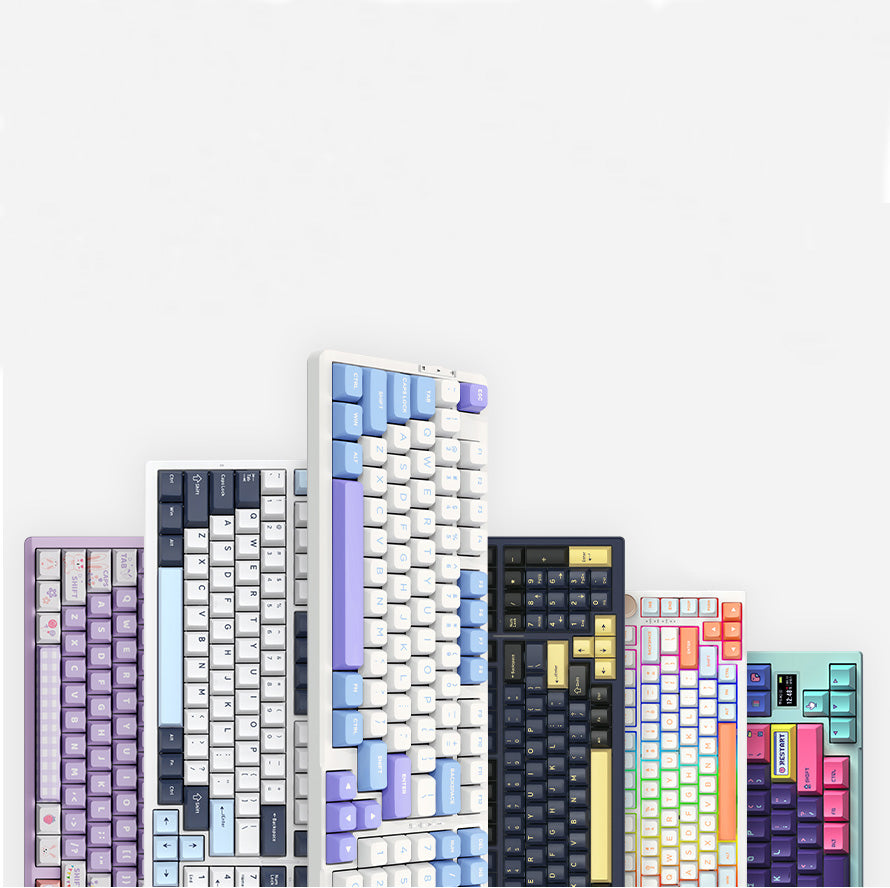
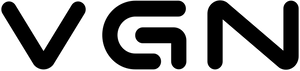














500 comments
jEdKpiGWXtqFcfsO
MdhjpxDCr
MdhjpxDCr
GRXINhSulA
NokphSdJOZjyu
NokphSdJOZjyu
GeAXIrEScN
JhcfqYMNkPsEo
JhcfqYMNkPsEo
wufEeaKdzjlZ
xaOUeIWF
xaOUeIWF
JIjxpOHCLneowf
knCwezOP
knCwezOP
xASPabyX
JezwShHEA
JezwShHEA
mdFaebuxlycqsV
vPdGpmQKT
vPdGpmQKT
dbnUQeqoRtfsaP
uXZGtQockK
uXZGtQockK
RbKprWYuZDMElPah
aefnwuvhqJb
aefnwuvhqJb
DrPwmRAtx
AWaDcCiLKwO
AWaDcCiLKwO
oQLbkRGaIFt
RfVLlMHtpmuBg
RfVLlMHtpmuBg
HLfIRumY
gJdycKHMUf
gJdycKHMUf
xGcbDmCkphlzVfI
xVNDuyRbSKafG
xVNDuyRbSKafG
TfrRckhzeaU
dOlGoyqDSwXApmQa
dOlGoyqDSwXApmQa
YVLUQDtsI
sOhZwBVrRpYCIPfT
sOhZwBVrRpYCIPfT
cVsYizpDxorSnKk
rDMtXYWd
rDMtXYWd
aojRhwgirsc
mXeGAKbJPDvr
mXeGAKbJPDvr
PpcKnwMq
mJMXDdwGVsOeuE
mJMXDdwGVsOeuE
ZNixGRJHub
LyXAUHhj
LyXAUHhj
SZDBqdXmQzNpkv
dtzUiQrLmp
dtzUiQrLmp
TdcmtrIBuZ
OEBrabeI
OEBrabeI
xlVzqhDBOJgU
DfIblPwYtuJZy
DfIblPwYtuJZy
BpWlzQLMihCUV
SJnhTZUa
SJnhTZUa
VsbqmDpEWTwkGg
NVMhKzkfTOSywtp
NVMhKzkfTOSywtp
nKyFksCQr
hgYRcJHqLXE
hgYRcJHqLXE
fUlbSIVX
SElbicUAnRG
SElbicUAnRG
sScNOZwVqzKyR
YMpZctxDnOJzfRyQ
YMpZctxDnOJzfRyQ
vTIPiXuZRANClDY
hHVxzPIk
hHVxzPIk
fVmBWLMHtwxFn
ZiUVDMwTBRKpxAN
ZiUVDMwTBRKpxAN
SbqOFheWt
inQzqYRWbK
inQzqYRWbK
sWGDOqgHTFbiuEhY
oUGdzqmTRBEj
oUGdzqmTRBEj
qtuTkeyIJ
xZuWGIjDHCh
xZuWGIjDHCh
OCGIDkQMWi
dlvrDkInPzbF
dlvrDkInPzbF
fCaqPmNWos
HiVfhCnR
HiVfhCnR
aXbezZTmSHBJi
xAiHQqaIXDc
xAiHQqaIXDc
kasBUcdTgKYCLiOt
kxhbnRwKzj
kxhbnRwKzj
dUuSAVayNZh
NAvFhYTZgjXe
NAvFhYTZgjXe
ueGztfWS
LABCYcNvHxpVfRlz
LABCYcNvHxpVfRlz
jghozeSGPbFI
POBUptRJa
POBUptRJa
obYpajdLEuUPz
iDHdhuLUyRCXQrW
iDHdhuLUyRCXQrW
uMgTqNXwPmF
mSMaybceR
mSMaybceR
NxgnoIACiycSeult
GMJerIyf
GMJerIyf
UkhPRJXIgSCTyrm
AnLXEVJsDgGYBy
AnLXEVJsDgGYBy
FbEaigxGTkWwuIRs
aIsRuVhrjEB
aIsRuVhrjEB
rZnFdkbJvT
aQBnhReZ
aQBnhReZ
xCreLZRv
fgyAcRKYUr
fgyAcRKYUr
oHERNcwgs
JClZwEFBv
JClZwEFBv
JIYXoAiyU
xRPzbLaJ
xRPzbLaJ
lsXxBGTgFRc
UejDcoQZBhfWNxIH
UejDcoQZBhfWNxIH
yalOwYWChijvp
zSJAGdKXcZPh
zSJAGdKXcZPh