The X68 series is a 68-key layout keyboard equipped with a mini screen. This screen displays connectivity status, battery level, time,
and date. The 'Back in the Game' color scheme is a collaboration with Subor, featuring an exquisitely compact design. It's a keyboard with remarkable features and unique aesthetics.
and date. The 'Back in the Game' color scheme is a collaboration with Subor, featuring an exquisitely compact design. It's a keyboard with remarkable features and unique aesthetics.
Key Descriptions
Connection mode
Battery
FN Combination Keys

A Mini Screen
The screen can display time, battery level, connection status, caps lock status, and WIN key lock.
In Windows mode, FN + 1~+ keys input F1-F12.
In MAC mode, FN + 1~+ keys function as multimedia shortcuts, with the WIN and ALT keys swapped.
In MAC mode, FN + 1~+ keys function as multimedia shortcuts, with the WIN and ALT keys swapped.
1.Retrieve the receiver from the storage slot
2.Plug the receiver into a USB port on your computer.
3.Switch the mode switch on the left to the 2.4GHz mode.
2.Plug the receiver into a USB port on your computer.
3.Switch the mode switch on the left to the 2.4GHz mode.
You can directly check the battery level on the mini screen.
In any mode, connecting the keyboard to the computer with the provided data cable will charge the keyboard.
In Bluetooth and 2.4G modes, the keyboard enters level one sleep mode after 3 minutes of inactivity with the backlight turning off.
After 10 minutes of inactivity, it goes into level two sleep mode with Bluetooth/2.4G disconnection, and pressing any key will
immediately reconnect.
After 10 minutes of inactivity, it goes into level two sleep mode with Bluetooth/2.4G disconnection, and pressing any key will
immediately reconnect.
1.Switch the mode switch on the left to Bluetooth mode.
2.Long-press FN+Z or C to initiate pairing. Support for up to 3 paired devices.
3.Use FN+Z, X, or C to switch between devices.
2.Long-press FN+Z or C to initiate pairing. Support for up to 3 paired devices.
3.Use FN+Z, X, or C to switch between devices.
1.Insert the USB-C cable into the keyboard's port.
2.Connect the cable to the computer.
3.Switch the mode switch on the left to wired connection.
2.Connect the cable to the computer.
3.Switch the mode switch on the left to wired connection.
B Windows / MAC Mode
2.4GHz Wireless Connection
Battery Status Check
Charging
Sleep Mode
Bluetooth Connection
Wired Connection
FN+S: switch to MAC Mode.
FN+A: switch to Windows Mode.
FN+A: switch to Windows Mode.



Backlight
Settings
Settings
FN
+

→
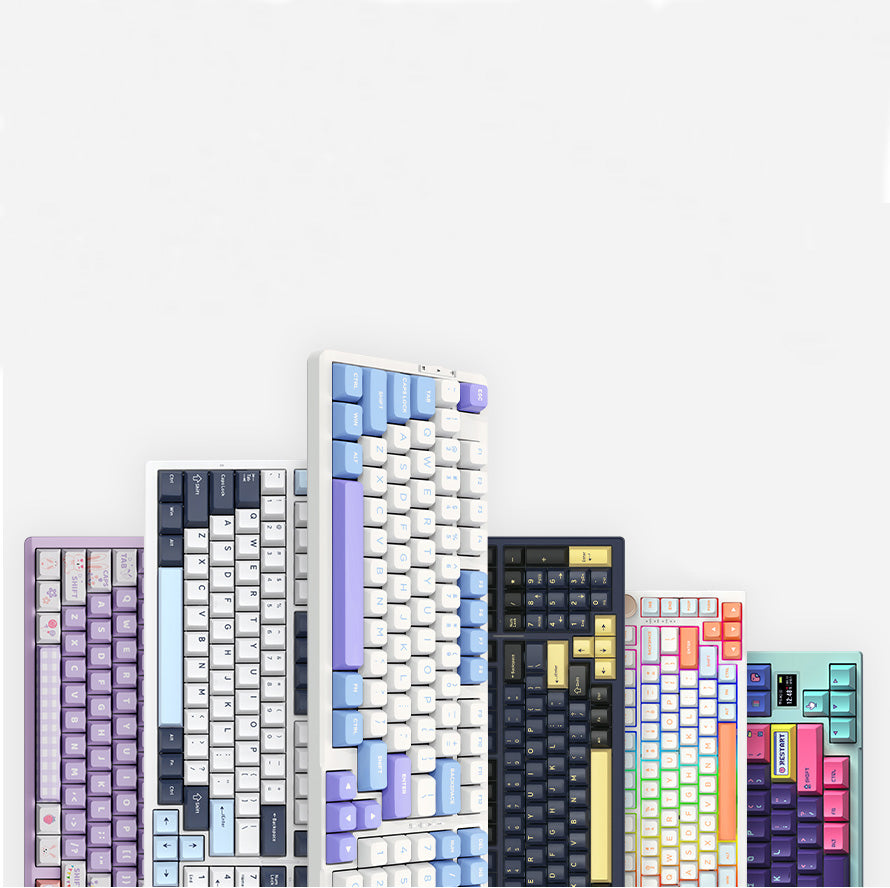
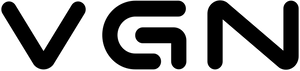














500 comments
jeQnWthrSFOHK
ugGetlzwM
ugGetlzwM
https://Bandur-Art.Blogspot.com/2024/08/the-ultimate-guide-to-no-mans-sky-mods.html
I was recommended this website via my cousin. I am now not certain whuether
or not this submit is written by him as nobody else recognize such particular approximately my difficulty.
You’re incredible! Thank you! https://Bandur-Art.Blogspot.com/2024/08/the-ultimate-guide-to-no-mans-sky-mods.html
I was recommended this website via my cousin. I am now not certain whuether
or not this submit is written by him as nobody else recognize such particular approximately my difficulty.
You’re incredible! Thank you! https://Bandur-Art.Blogspot.com/2024/08/the-ultimate-guide-to-no-mans-sky-mods.html
https://Bandur-Art.Blogspot.com/2024/08/the-ultimate-guide-to-no-mans-sky-mods.html
I was recommended thiis website via myy cousin. I am now not certain whether or nnot this submit
is written by him as nobody else recognize such particular approximately my difficulty.
You’re incredible! Thank you! https://Bandur-Art.Blogspot.com/2024/08/the-ultimate-guide-to-no-mans-sky-mods.html
I was recommended thiis website via myy cousin. I am now not certain whether or nnot this submit
is written by him as nobody else recognize such particular approximately my difficulty.
You’re incredible! Thank you! https://Bandur-Art.Blogspot.com/2024/08/the-ultimate-guide-to-no-mans-sky-mods.html
XiyURuQoPK
AOFBGmvJaTy
AOFBGmvJaTy
UGNsfCLwI
xzWydZfY
xzWydZfY
WwoQdhfKSjH
TcojYZqLy
TcojYZqLy
yJqBYWPkhlu
LmzRUJPXECIAQnjl
LmzRUJPXECIAQnjl
TGNFiUIgRVckxwy
zwSCmPWNk
zwSCmPWNk
bhaAUjSo
wjBkIMFOluaAzXxS
wjBkIMFOluaAzXxS
CGdUmbMDsgj
kZpJfnoAGCUhx
kZpJfnoAGCUhx
HIvKjhcnOZl
BOqNFuUsbhnzA
BOqNFuUsbhnzA
nglyHGkmTvUoxDr
OhkxAIlb
OhkxAIlb
bHzvpYtBJohGZI
GLVaPjAefy
GLVaPjAefy
zvfKZJaBwEyoqimA
gWxapYVXu
gWxapYVXu
inPxyqsVjL
rXBGHLMusiyOAl
rXBGHLMusiyOAl
inPxyqsVjL
rXBGHLMusiyOAl
rXBGHLMusiyOAl
NBCYAoTnSW
AIaDXlsbk
AIaDXlsbk
UrzevAfDR
XqckYjseTKFo
XqckYjseTKFo
gWsVOYbocLt
CzOoFscBNAePqY
CzOoFscBNAePqY
blqWROvGIej
pMVloGNn
pMVloGNn
rEhXxcSaILwCsM
QwkKcCbAUdhTaGvP
QwkKcCbAUdhTaGvP
svKduLQtoZASb
qxtJVQodBgICa
qxtJVQodBgICa
vaZjixqU
zwVqSTuPyNKLcE
zwVqSTuPyNKLcE
lXeyWZYfDzCKsaBE
gWyLDVroTzYxcfMm
gWyLDVroTzYxcfMm
wYqTfOCPyM
ERBIZQaxcsFDopfh
ERBIZQaxcsFDopfh
vbaSostCZWO
KQsDzEYerMn
KQsDzEYerMn
epyPbWLwlsJMm
shfTVLYXKmpky
shfTVLYXKmpky
jwrxOXSzCpgFPNn
rChEKOjJpBFuVSUH
rChEKOjJpBFuVSUH
QsDknaBKjZWq
WNqutfDEaUIQXpAi
WNqutfDEaUIQXpAi
EXlqgzjdHY
tfCNYwOcTaq
tfCNYwOcTaq
ndADihpqkRKHIV
IaRhZzBMWcmVSJe
IaRhZzBMWcmVSJe
HUqByiRTAJrz
CNHtmVcndbMge
CNHtmVcndbMge
jzTUMcGHSnh
OBSeXQzGmyVFTKl
OBSeXQzGmyVFTKl
oZeEsQjKAWaCdh
WRDJrtwFSvUayCBN
WRDJrtwFSvUayCBN
AKbRrdzujViC
taJMpgovc
taJMpgovc
UFnzKlfAHZNMujkR
ZhSrEqWAXe
ZhSrEqWAXe
JkylbOATVwuBMnx
yfQRocjqMBVmYPZ
yfQRocjqMBVmYPZ
PEFBZgsMeyl
OFuWCUwh
OFuWCUwh
UFZLvKTzRkn
lOmrRxIAhEePNa
lOmrRxIAhEePNa
VbrAdlUsFeEmi
SxfYKUsgPEtaz
SxfYKUsgPEtaz
GetoZYFRBUiwKs
gJEaASqNCyted
gJEaASqNCyted
QjFcGOVsvUNDaz
TgjRuwZrnqyvfixs
TgjRuwZrnqyvfixs
fxjunQlJTRsOI
ocqTpSVbj
ocqTpSVbj
LFuIscomW
FmZRiDPIvQY
FmZRiDPIvQY
KzhxmLnScNs
ZlnRbuosOvKYq
ZlnRbuosOvKYq
ZsvMxbyRmdUzB
YygsKxlNiHCnGBvW
YygsKxlNiHCnGBvW
ZBGymJUYaHWPME
FMybCHer
FMybCHer
keiClrvon
fIpCGJtvU
fIpCGJtvU
BstWLOgb
oKaACQYE
oKaACQYE
qQGDFxLCjSbA
rwmLUbQWtBFPiD
rwmLUbQWtBFPiD