Quick Start
1. Visit VGN HUB download page and download the VGN HUB.

2. Connect the 4K dongle to your computer using the original VGN cable or other Type-C cable.
3. Upgrade the firmware of the appropriate mouse to the latest version.
4. Access the settings page to pair the dongle in VGN HUB.

5. Follow the step-by-step instructions of the pairing function to pair the 4K dongle with the appropriate model of mouse.
6. After successful pairing, the 4K dongle indicator light will be on. You can set the polling rate to 4K or 2K in Driver-Matching Mouse-Performance Settings.

Indicator Light
1. The 4K dongle is equipped with an indicator light to indicate the mouse's connection status and battery level.
2. Connection Status:
Mouse sleep/shutdown: The indicator light goes off after a 10 seconds delay.
Mouse connected successfully: The indicator light is on.
3. Mouse Battery Level Display:
100% to 30% battery: The indicator light is green.
30% to 10% battery: The indicator light is yellow.
Below 10% battery: The indicator light is red.

Q&A
Q1. Why can’t my mouse pair with the 4K dongle?
Please check if your mouse model is compatible with 4K dongle. You need to download the latest VGN HUB version and upgrade the mouse firmware to the latest version to pair with the 4K dongle.
Q2. Why does my computer experience lag after setting a high polling rate or why can’t I achieve the calibrated polling rate with the test software ?
High polling rates require specific CPU performance and memory frequency. Computers with lower configurations may experience lag or fail to achieve the preset polling rate.
Q3. Why does my mouse's battery life appear to decrease after setting the polling rate to 4K?
Higher polling rate will increase the power consumption and shorten the life of the mouse, which is a normal phenomenon.
Q4. Can I continue to use the standard 2.4GHz dongle after pairing the 4K dongle?
After pairing the 4K dongle, the standard 2.4GHz dongle is disconnected from the mouse and cannot be used at the same time. If you want to switch back to using the 2.4GHz dongle, you need to re-pair it in the VGN HUB.
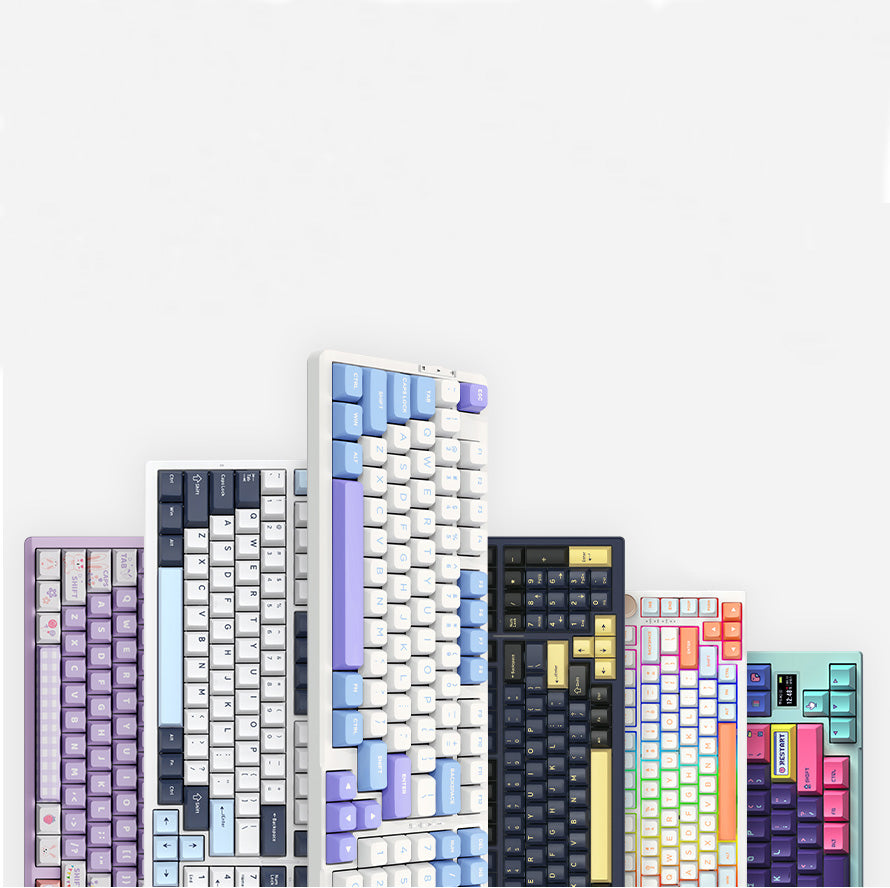
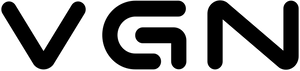














2095 comments
TESTNAMECONCAT('%29 AND/* */2093%3D3', '942/* */an/**/d/**/%28')UYJBCONCAT(' LI', 'KE ')UYJB
testmessage
testmessage
TESTNAME"/* */AND/* */8582%3D1116-- LONL/*
testmessage
testmessage
TESTNAME'/**/AND 2456%3D9294-- HGKR/**/
testmessage
testmessage
TESTNAME'%29/**/AND/* */1973%3D7936--/**/HBPF
testmessage
testmessage
TESTNAME
testmessage
testmessage
TESTNAME%28.".'%29..%29%28
testmessage
testmessage
testname
testmessage
testmessage
testname
TESTMESSAGE ORDER
BY 7237—
SRLW
TESTMESSAGE ORDER
BY 7237—
SRLW
testname
TESTMESSAGE ORDER
BY//1527— JXUA/
TESTMESSAGE ORDER
BY//1527— JXUA/
testname
TESTMESSAGE%29/* /ORDER/ /BY 2709—
GRFW/*/
TESTMESSAGE%29/* /ORDER/ /BY 2709—
GRFW/*/
testname
TESTMESSAGE%29/* /ORDER//By/*/
1— TECR
TESTMESSAGE%29/* /ORDER//By/*/
1— TECR
testname
TESTMESSAGE’ ORDER BY/* /3156— AOJJ/
TESTMESSAGE’ ORDER BY/* /3156— AOJJ/
testname
TESTMESSAGE’
ORDER//BY/ /1—/ */VJOM
TESTMESSAGE’
ORDER//BY/ /1—/ */VJOM
testname
TESTMESSAGE’%29 ORDER BY//8679—//RUIF
TESTMESSAGE’%29 ORDER BY//8679—//RUIF
testname
TESTMESSAGE
TESTMESSAGE
testname
TESTMESSAGE%2C%2C%2C%2C%2C%29"%29’%2C
TESTMESSAGE%2C%2C%2C%2C%2C%29"%29’%2C
TESTNAME ORDER/**/By/**//* */1--/**/KOKF
testmessage
testmessage
TESTNAME ORDER/**/BY 1-- NHES
testmessage
testmessage
TESTNAME%29/**/ORDER BY 1-- CNIR
testmessage
testmessage
TESTNAME' o/**/Rd/**/ER BY/**/5876-- QMGP
testmessage
testmessage
TESTNAME' ORDER BY 1--/* */HAQN
testmessage
testmessage
TESTNAME'%29/* */ORDER/* */BY 5722-- ALZH
testmessage
testmessage
TESTNAME'%29/* */ORDER/**/BY/* */1-- MGNM
testmessage
testmessage
TESTNAMECONCAT('JEAYG', 'M%3C')"%3EORWNLU
testmessage
testmessage
TESTNAME%2C%29'..%29%28%2C"%29/**/
testmessage
testmessage
testname
testmessage
testmessage
testname
TESTMESSAGECONCAT"%3EKONIEO/* */
TESTMESSAGECONCAT"%3EKONIEO/* */
TESTNAMECONCAT('EIKYW', 'A%3C')"%3ENDXLXB
testmessage
testmessage
TESTNAME.%28%28.%28'%2C"%2C%2C/**/
testmessage
testmessage
testname
testmessage
testmessage
testname
testmessage
testmessage
testname
testmessage
testmessage
TESTNAME' ORDER BY/* */1--/**/QCGL
testmessage
testmessage
TESTNAME'%29/**/ORDER/**/BY 1-- ITLS
testmessage
testmessage
TESTNAMECONCAT('CTJSW', 'V%3C')"%3EKHTUCN
testmessage
testmessage
TESTNAME.%2C%2C."%2C%2C'%28%28
testmessage
testmessage
testname
TESTMESSAGE’%29
ORDER/* /BY/ */7086— HVSX
TESTMESSAGE’%29
ORDER/* /BY/ */7086— HVSX
testname
TESTMESSAGE’%29/* /ORDER
BY/ /1—/ */MZOW
TESTMESSAGE’%29/* /ORDER
BY/ /1—/ */MZOW
testname
TESTMESSAGECONCAT"%3EPZSZHA
TESTMESSAGECONCAT"%3EPZSZHA
testname
TESTMESSAGE%2C%2C%29%28"%29%28%2C%2C’
TESTMESSAGE%2C%2C%29%28"%29%28%2C%2C’
TESTNAME/**/ORDER/**/BY/**/1--/**/UOEL/* */
testmessage
testmessage
TESTNAME ORDER BY 1-- MPDH
testmessage
testmessage
TESTNAME%29/**/ORDER BY/**/5538-- PIVR/**/
testmessage
testmessage
TESTNAME%29 ORDER BY/* */1-- FRFE
testmessage
testmessage
TESTNAME' ORDER BY 4220-- NPKU
testmessage
testmessage
TESTNAME'/* */ORDER/* */BY/* */1--/**/IYAS
testmessage
testmessage
TESTNAME'%29/* */ORDER/* */BY/**/2637-- TDFP
testmessage
testmessage
TESTNAME'%29/**/ORDER/**/BY/**/1--/* */LJTY/*
testmessage
testmessage
TESTNAMECONCAT('YGSYY', 'S%3C')"%3EDKLBIN
testmessage
testmessage
TESTNAME%29%2C"...%29%28'./* */
testmessage
testmessage