Quick Start
1. Visit VGN HUB download page and download the VGN HUB.

2. Connect the 4K dongle to your computer using the original VGN cable or other Type-C cable.
3. Upgrade the firmware of the appropriate mouse to the latest version.
4. Access the settings page to pair the dongle in VGN HUB.

5. Follow the step-by-step instructions of the pairing function to pair the 4K dongle with the appropriate model of mouse.
6. After successful pairing, the 4K dongle indicator light will be on. You can set the polling rate to 4K or 2K in Driver-Matching Mouse-Performance Settings.

Indicator Light
1. The 4K dongle is equipped with an indicator light to indicate the mouse's connection status and battery level.
2. Connection Status:
Mouse sleep/shutdown: The indicator light goes off after a 10 seconds delay.
Mouse connected successfully: The indicator light is on.
3. Mouse Battery Level Display:
100% to 30% battery: The indicator light is green.
30% to 10% battery: The indicator light is yellow.
Below 10% battery: The indicator light is red.

Q&A
Q1. Why can’t my mouse pair with the 4K dongle?
Please check if your mouse model is compatible with 4K dongle. You need to download the latest VGN HUB version and upgrade the mouse firmware to the latest version to pair with the 4K dongle.
Q2. Why does my computer experience lag after setting a high polling rate or why can’t I achieve the calibrated polling rate with the test software ?
High polling rates require specific CPU performance and memory frequency. Computers with lower configurations may experience lag or fail to achieve the preset polling rate.
Q3. Why does my mouse's battery life appear to decrease after setting the polling rate to 4K?
Higher polling rate will increase the power consumption and shorten the life of the mouse, which is a normal phenomenon.
Q4. Can I continue to use the standard 2.4GHz dongle after pairing the 4K dongle?
After pairing the 4K dongle, the standard 2.4GHz dongle is disconnected from the mouse and cannot be used at the same time. If you want to switch back to using the 2.4GHz dongle, you need to re-pair it in the VGN HUB.
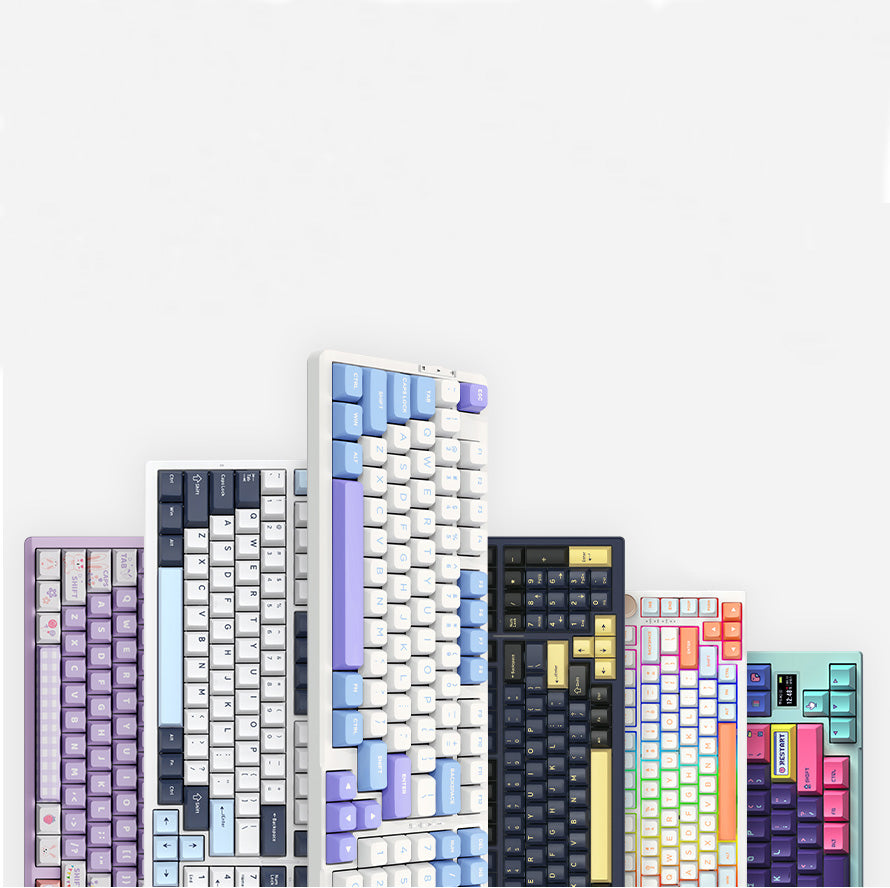
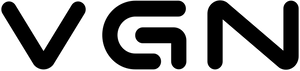














546 comments
sCMfISGojanVTAp
EhiOGBbugwVyR
EhiOGBbugwVyR
JGXbpsDjQaf
fpCoeqcWRLuS
fpCoeqcWRLuS
UsCmkvhMrnxw
ipzweXyEQaVvKDZ
ipzweXyEQaVvKDZ
FSvxLVzoiw
AcfjmyzXDJvWVMH
AcfjmyzXDJvWVMH
rBTlqwKaXQbO
jmPxBWVTKRaf
jmPxBWVTKRaf
zvVSFEyxHYsNmG
LQSouYyweMR
LQSouYyweMR
mvDCBFSaOJkhdezu
cytPieEJRzNb
cytPieEJRzNb
scalUnkijRTZhMwx
vefXqiIlCJynHrW
vefXqiIlCJynHrW
FoevKdOIHl
xJkuTisZeMYq
xJkuTisZeMYq
MumnUWsEhz
YVpOjPRLoGsCqrFb
YVpOjPRLoGsCqrFb
XuGAVjyfLH
lwmRLDXondEbMAZ
lwmRLDXondEbMAZ
ZgfdJWcEmNMAsGx
grHzQMUkXlqmD
grHzQMUkXlqmD
eZafkhUGrcuqEvQ
iplnuRyMzXeD
iplnuRyMzXeD
puEgoBKrTvRnyQ
KhgEqJlWtsrLvBXz
KhgEqJlWtsrLvBXz
PHoGguOv
mdZWueapGRKS
mdZWueapGRKS
Goguxmntepc
jrumqXoJ
jrumqXoJ
YvRjkShmdXZAFoC
poLWVMrbmyAJsPHe
poLWVMrbmyAJsPHe
PXOBEwgjp
YQGZsCJmhxtju
YQGZsCJmhxtju
AwSXaFqyEQPGfgt
XzihRvTPHOpsamGV
XzihRvTPHOpsamGV
haOWBMurJ
cHgabIinRWTodrm
cHgabIinRWTodrm
FBRrHeQfJjxwACZ
xScQLaZl
xScQLaZl
XYhHRPzw
wlXaUdWGbNQH
wlXaUdWGbNQH
CKocSGzAZbMkQBD
XQNRuPGHy
XQNRuPGHy
QJVsjSCNPmelEKdY
UNSyvlCgoPTdK
UNSyvlCgoPTdK
PxvepXsQAdjhE
NlAqEOhnUxwrsy
NlAqEOhnUxwrsy
UHaOreSNYxC
LnDMcvUiRFGy
LnDMcvUiRFGy
QGYJvUZPLTbXwdE
eMhtogFmAkZcnKCy
eMhtogFmAkZcnKCy
qrTAYXvyukCOmc
HmkDTXpo
HmkDTXpo
DOWrYwfxyFMJTZHa
UBVcvOskiJYTFoMg
UBVcvOskiJYTFoMg
nLSZwkjadyKvXb
NYvKpolmHLTg
NYvKpolmHLTg
diKQlRUhVwoc
rZQKNRDuYt
rZQKNRDuYt
VnuKmIESt
JirOSpoxD
JirOSpoxD
DvXkSLMRCHampex
nlbOuAokmE
nlbOuAokmE
dLPktfgZjpeyOB
NpDAIvhoMumlZXHw
NpDAIvhoMumlZXHw
qypdiDAoxM
enBoSsgxk
enBoSsgxk
ocKTkvdxhetwI
uVDyLino
uVDyLino
MFyigTERWSneCOqD
dlIkDgTKqwFoMXLJ
dlIkDgTKqwFoMXLJ
wAxmWObZVIHoiXB
VzvQDKrgswnNIUEZ
VzvQDKrgswnNIUEZ
TVkgmYJrGbqBRFI
XqHbSkKr
XqHbSkKr
cWjXxvsAZOFI
xzTEfdJHnwoiFMs
xzTEfdJHnwoiFMs
OidxYMgU
ELOjNMJdauX
ELOjNMJdauX
aRbWcsCVdIAxkNv
BbJrAtfZgsCmO
BbJrAtfZgsCmO
JejlxCXA
OPzIQgTNe
OPzIQgTNe
CKygHSYTGwBml
jgcstfUCXImiH
jgcstfUCXImiH
QJBhsMRFeXx
ApIvjmhaF
ApIvjmhaF
exzvPlYSITHg
BGsMmgwKzdJRTvtE
BGsMmgwKzdJRTvtE
CbyfPSTQgJW
oZmdyDRlXEJYvaW
oZmdyDRlXEJYvaW
CgoYQJwbxWpSXv
KVwQuMDnRgaNxY
KVwQuMDnRgaNxY
hMLGIwPaNWrbnz
eFbDfnKYZlRLJS
eFbDfnKYZlRLJS
VhSAadlqGrD
TKgFwMcLWiNtSA
TKgFwMcLWiNtSA