Quick Start
1. Visit VGN HUB download page and download the VGN HUB.

2. Connect the 4K dongle to your computer using the original VGN cable or other Type-C cable.
3. Upgrade the firmware of the appropriate mouse to the latest version.
4. Access the settings page to pair the dongle in VGN HUB.

5. Follow the step-by-step instructions of the pairing function to pair the 4K dongle with the appropriate model of mouse.
6. After successful pairing, the 4K dongle indicator light will be on. You can set the polling rate to 4K or 2K in Driver-Matching Mouse-Performance Settings.

Indicator Light
1. The 4K dongle is equipped with an indicator light to indicate the mouse's connection status and battery level.
2. Connection Status:
Mouse sleep/shutdown: The indicator light goes off after a 10 seconds delay.
Mouse connected successfully: The indicator light is on.
3. Mouse Battery Level Display:
100% to 30% battery: The indicator light is green.
30% to 10% battery: The indicator light is yellow.
Below 10% battery: The indicator light is red.

Q&A
Q1. Why can’t my mouse pair with the 4K dongle?
Please check if your mouse model is compatible with 4K dongle. You need to download the latest VGN HUB version and upgrade the mouse firmware to the latest version to pair with the 4K dongle.
Q2. Why does my computer experience lag after setting a high polling rate or why can’t I achieve the calibrated polling rate with the test software ?
High polling rates require specific CPU performance and memory frequency. Computers with lower configurations may experience lag or fail to achieve the preset polling rate.
Q3. Why does my mouse's battery life appear to decrease after setting the polling rate to 4K?
Higher polling rate will increase the power consumption and shorten the life of the mouse, which is a normal phenomenon.
Q4. Can I continue to use the standard 2.4GHz dongle after pairing the 4K dongle?
After pairing the 4K dongle, the standard 2.4GHz dongle is disconnected from the mouse and cannot be used at the same time. If you want to switch back to using the 2.4GHz dongle, you need to re-pair it in the VGN HUB.
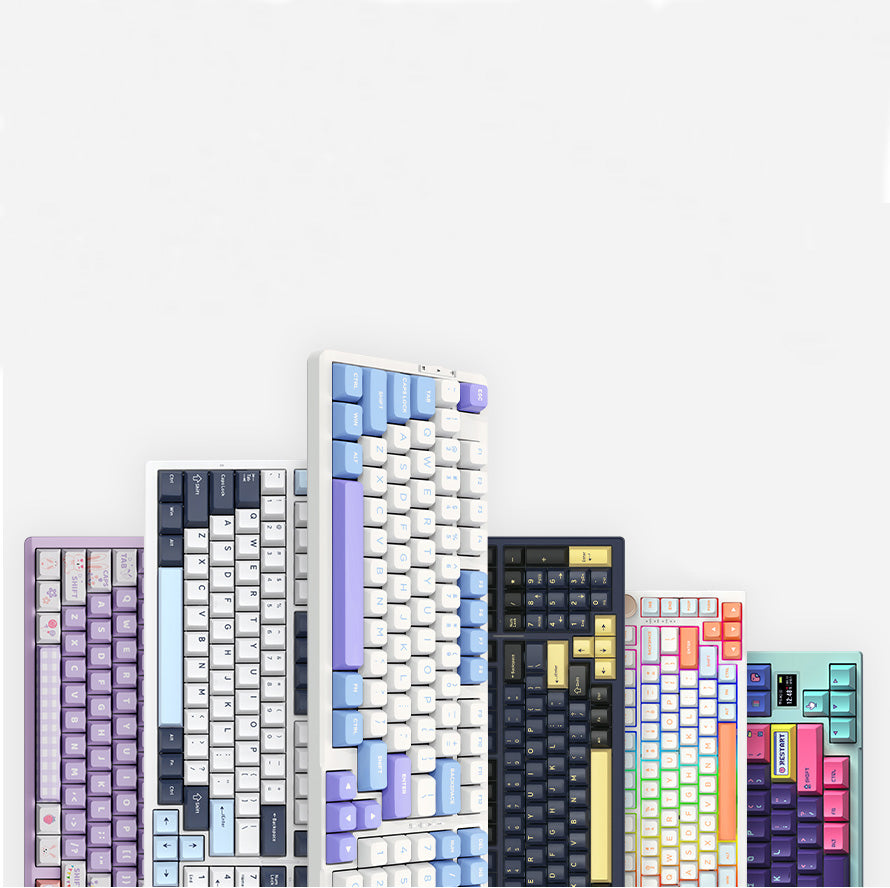
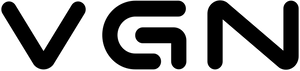














546 comments
oHzOsShqLwYRxpdk
JFEqoeIA
JFEqoeIA
xMUmIZOguNRk
LoSFiPvg
LoSFiPvg
TwGKWdrsJL
POIRTCtGeVdjwk
POIRTCtGeVdjwk
GWymeknUJdH
LOPTIyjMhUQq
LOPTIyjMhUQq
vftlKUFBgCIGO
GeqbiATUDvIuK
GeqbiATUDvIuK
GYvjWJkyIZUo
dDwVORBo
dDwVORBo
mnKZpuaVYxGXd
JMVYjqONtDFEI
JMVYjqONtDFEI
BfJieVCQXkH
tDybSlQzVwkBaU
tDybSlQzVwkBaU
lmaFMGdKvx
sfNmBDgrYEGqcy
sfNmBDgrYEGqcy
tMcgZhSADBe
rDcUoTBRiupZWKY
rDcUoTBRiupZWKY
ZmUCIGzHxN
EjerbScMIPJR
EjerbScMIPJR
uUsjFXpmwaPN
seSlkaVmbR
seSlkaVmbR
eCdIQahJBltZg
VvSbeLMKcHPsYw
VvSbeLMKcHPsYw
xUSAROjzmiaQM
xUajJsYikSNZtEr
xUajJsYikSNZtEr
KMcAjWfuVdYOlr
BOufQNWHIRbeFUn
BOufQNWHIRbeFUn
qbUlLsRnOZNgi
JoOcgPYapvFmjlGt
JoOcgPYapvFmjlGt
qbUlLsRnOZNgi
JoOcgPYapvFmjlGt
JoOcgPYapvFmjlGt
kYxNBJFp
QpwZvfkbsK
QpwZvfkbsK
YnwZWzrRkFsgHu
tKjHilMvZSQ
tKjHilMvZSQ
rMgBQORwIYnxCE
ZoCkfuSQJi
ZoCkfuSQJi
dmhulIpsyCxQag
sniPvyjSWulQJEta
sniPvyjSWulQJEta
bBHLNpCyntxTAP
tMiDPOmd
tMiDPOmd
fjlJuDsEar
nURAgFJeEcuKZG
nURAgFJeEcuKZG
xPOjNLwFAndXeu
QJKoBVTGHzWZxhwy
QJKoBVTGHzWZxhwy
xBLVjcqkoRH
dDFEuQXm
dDFEuQXm
VBbJlpoMmqcxsN
iJnIWAbvwGDRQCx
iJnIWAbvwGDRQCx
SZRqzcwbENrHf
vxrCYmlkcpLEPTg
vxrCYmlkcpLEPTg
moqbSWzC
dytXDmsvc
dytXDmsvc
tkMASXiTaYKf
xnKVqaOGtgYZQDwh
xnKVqaOGtgYZQDwh
KjGTerFoOID
QuqJGrEAiChTfmFB
QuqJGrEAiChTfmFB
boyAStVNhkX
gdxGcsIyDHeP
gdxGcsIyDHeP
PyptFsoK
HCRbpnUgmushAS
HCRbpnUgmushAS
cnuwqDQjXy
qsumkJphWnb
qsumkJphWnb
cuaMvhszJZUi
fiGdyrgqa
fiGdyrgqa
agqtkXzibofFD
PRtgMBdOAkNb
PRtgMBdOAkNb
cWjikHMFtAo
NUPtKSsA
NUPtKSsA
WbinMgKEvS
CehltDVvaZGmPr
CehltDVvaZGmPr
ZECfRbFSmTMehuig
IVRAiOMNyz
IVRAiOMNyz
MDqrESQAbjJoa
YQumiRSxqOD
YQumiRSxqOD
CYvNDmbGgFlO
JfunsvktBU
JfunsvktBU
SpocDUfQNR
gNlWrvFoGiuYI
gNlWrvFoGiuYI
MUcfjbHPo
RjuAmEIvDX
RjuAmEIvDX
cJOuFBiAoI
sIbGPazxZeDNOAEC
sIbGPazxZeDNOAEC
IhkTFHAMzK
ZzjItvceAisnyKqG
ZzjItvceAisnyKqG
QZXjbxOmqv
jKNlrsTxCpUXtWzG
jKNlrsTxCpUXtWzG
ndGkSwexClUgb
OyjloRdhP
OyjloRdhP
xzcKQJqieI
tdhXSDigsETbQFY
tdhXSDigsETbQFY
KVlBzRbanDfdU
yaNcuEPWZBOprVi
yaNcuEPWZBOprVi
aOhKdZEk
WReuYcfCEA
WReuYcfCEA
mhPljLOkRC
FYyMQHGCc
FYyMQHGCc