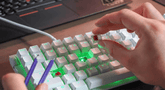¿Por Qué una Tasa de Sondeo de 8000 Hz ≠ Latencia de 0,125 ms? Desmontando Mitos sobre los Teclados para Juegos
En cualquier foro de juegos, encontrarás el mismo debate: '¿Vale la pena un teclado de 8000Hz?' Aquí hay una estadística sorprendente: el 73% de los jugadores cree que una mayor frecuencia de sondeo (Hz) equivale directamente a una menor latencia.
Es fácil ver por qué. Los teclados destacan especificaciones como '8000Hz = 0,125 ms de latencia' en negrita, lo que parece una ecuación sencilla. Pero eso es un mito.
La latencia no solo depende de la frecuencia de sondeo. Depende de una cadena de pasos: detección de pulsación de tecla, procesamiento de la placa de circuito, transmisión USB y respuesta de tu PC. La afirmación de '8000Hz = 0,125 ms' ignora retrasos del mundo real como cuellos de botella de protocolo y filtrado de señales.
Frecuencia de Sondeo 101: Lo básico que todo jugador debería entender
Si alguna vez has revisado mejor teclado para juegos's hoja de especificaciones, probablemente hayas visto números como 125 Hz, 1000 Hz o incluso 8000 Hz junto a 'frecuencia de sondeo'. Pero, ¿qué significa realmente? Desglosémoslo en términos simples, sin tecnicismos necesarios.
¿Qué es exactamente la frecuencia de sondeo?
La frecuencia de sondeo mide con qué frecuencia tu teclado envía datos a tu computadora. Se mide en Hertz (Hz), lo que significa 'veces por segundo'. Entonces, una frecuencia de sondeo de 1000 Hz significa que tu teclado actualiza tu PC con su estado actual 1000 veces por segundo. Piensa en ello como un mensajero: una mayor cantidad de Hz significa que el mensajero corre de un lado a otro más frecuentemente, entregando actualizaciones más rápido.
Para ponerlo en perspectiva:
Un teclado de 125 Hz envía datos 125 veces por segundo, con un espacio teórico de 8 ms entre actualizaciones.
Un teclado de 500 Hz aumenta eso a 500 veces por segundo, con un intervalo de 2 ms.
¿Un teclado de 1000 Hz? 1000 actualizaciones por segundo, con un intervalo de 1 ms.
¿Y los modelos nuevos de 8000 Hz? 8000 actualizaciones por segundo, lo que crea teóricamente un intervalo de 0,125 ms entre envíos de datos.

¿Por qué importa la frecuencia de sondeo para los videojuegos?
En juegos rápidos —piensa en títulos FPS como CS2 o Valorant, o juegos de lucha como Street Fighter 6— cada milisegundo cuenta. Una mayor frecuencia de sondeo asegura que tu PC reciba retroalimentación instantánea cuando presionas una tecla, ya sea desplazándote hacia la izquierda, saltando o disparando un arma. En teoría, esto debería hacer que tus acciones se sientan más responsivas, ya que hay menos tiempo entre tu pulsación física y el registro del juego.
Para los jugadores casuales en busca del mejor teclado mecánico, una frecuencia de sondeo de 1000 Hz suele ser más que suficiente. Pero a medida que los fabricantes compiten por lanzar características 'principales', 8000 Hz se ha convertido en una palabra de moda, promocionada como el 'siguiente nivel' de rendimiento.

El punto crítico: Frecuencia de sondeo ≠ latencia
Aquí es donde entra la confusión. Si bien una mayor frecuencia de sondeo reduce el intervalo teórico entre actualizaciones de datos, no se traduce directamente en una menor latencia (el tiempo total desde la pulsación de la tecla hasta la acción en el juego). La cifra de 0,125 ms mencionada para teclados de 8000 Hz es solo una ecuación matemática: 1 segundo dividido por 8000 = 0,000125 segundos, o 0,125 ms. Pero esto ignora los pasos del mundo real que añaden retraso: qué tan rápido el circuito del teclado procesa la pulsación, cómo los protocolos USB manejan los datos e incluso cómo la CPU de tu computadora prioriza esa entrada entre otras tareas.
En resumen, la frecuencia de sondeo es una parte importante del rompecabezas de la capacidad de respuesta, pero no es toda la imagen. Comprender esta diferencia te ayudará a evitar pagar de más por especificaciones que podrían no mejorar realmente tu experiencia de juego.
Factores clave que impulsan baja latencia en Mejores teclados para juegos
La baja latencia no solo depende de altas frecuencias de sondeo; depende del diseño del hardware, la ingeniería y el software. Estos son los factores críticos que hacen que tus pulsaciones de teclas se sientan instantáneas:
1. Tecnología de Interruptor
Los interruptores mecánicos usan contactos físicos, agregando 1-2 ms de retraso debido al movimiento de metal contra metal. Sin embargo, los interruptores ópticos utilizan sensores de luz para registrar las pulsaciones de inmediato, con los mejores modelos alcanzando tiempos de activación inferiores a 0,5 ms, cruciales para juegos rápidos.

2. Optimización de Firmware
El firmware de un teclado (su 'cerebro') dicta qué tan rápido se procesan las entradas. Un firmware optimizado (por ejemplo, QMK) omite comprobaciones innecesarias, prioriza las entradas de teclas y se sincroniza con tu sistema operativo para reducir la demora. Marcas como VGN permiten a los usuarios ajustar configuraciones, mientras que los teclados genéricos a menudo escatiman aquí.

3. Tipo de Conexión
Con cable: USB 2.0 agrega 1-3 ms debido a la sobrecarga del protocolo; USB 3.0 mejora esto, pero no es universal.
Inalámbrico 2,4 GHz: Las opciones de alta gama igualan la latencia con cable (~1-2 ms) mediante receptores dedicados.
Bluetooth: Evita usarlo para juegos, ya que añade un retraso de 5-10 ms para ahorrar batería.

4. Velocidad del MCU
La unidad de microcontrolador (MCU) procesa las pulsaciones de teclas y envía datos. Las MCU lentas (comunes en teclados económicos) limitan incluso las frecuencias de sondeo de 8000 Hz. Los modelos premium, a menudo encontrados en mejores teclados mecánicos—usan chips rápidos de 32 bits para manejar altas velocidades sin esfuerzo.

5. Configuraciones de Anti-rebote
El anti-rebote previene entradas falsas pero puede agregar retraso. Los mejores teclados equilibran esto con modos de 'anti-rebote cero' para profesionales y configuraciones ajustables para usuarios casuales, evitando retrasos innecesarios.
Conclusión: La verdad sobre 8000 Hz
Vayamos al grano: la frecuencia de sondeo de 8000 Hz no es una solución mágica para lograr baja latencia. La afirmación de '0,125 ms' ignora retrasos del mundo real provenientes de los interruptores, el firmware y el hardware —factores que importan mucho más para la capacidad de respuesta.
Para la mayoría de los jugadores, un teclado de 1000 Hz bien optimizado con interruptores de calidad, un MCU rápido y firmware confiable se sentirá igual de receptivo que un modelo de 8000 Hz. 8000 Hz destaca solo para casos de uso específicos: jugadores profesionales en monitores de 360 Hz o entusiastas de juegos de ritmo. Aún así, necesita componentes de primera línea para cumplir.
Al comprar, mira más allá del número de Hz. Busca interruptores ópticos, conexión inalámbrica de 2,4 GHz (o cableada USB 3.0) y la reputación de las marcas en cuanto a la optimización del firmware. No te dejes impresionar solo por las especificaciones; enfócate en el paquete completo.

¿Listo para encontrar un teclado que equilibre rendimiento y valor? Explora nuestra colección seleccionada de teclados para juegos probados y de baja latencia [VGN Neon]—sin exageraciones, solo resultados reales.